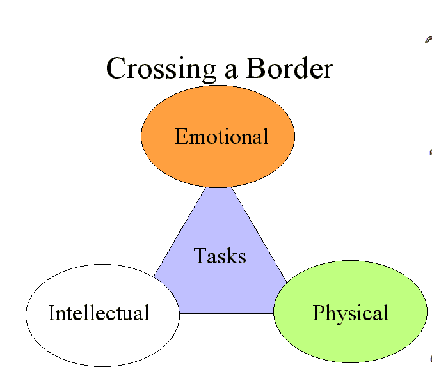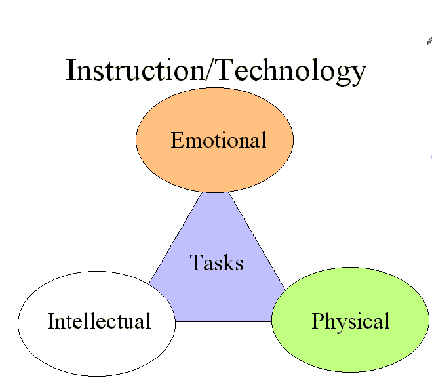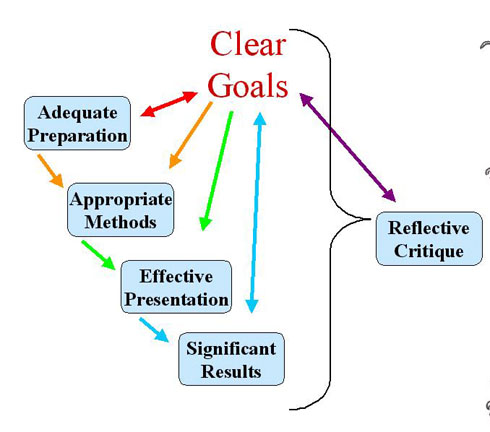Changing
Borders:
Letting Technology Enhance Our Experience of Teaching
Sally Kuhlenschmidt
August 4, 2001
For the
Minnesota State Colleges & Universities
Bloomington, MN
Dear Participants,
I enjoyed spending the
week with you at your conference. I have updated this site to reflect our
activities. Look for links to supplemental materials. Please let me know of
any corrections or confusing parts.
If you want a copy of
my break time quote Powerpoint right click on the following file name and
download it. You have permission to use it for instructional purposes but
I retain all rights to the organization and to my photographs of the Japanese
garden. I don't, of course, own the original quotes so if you alter the order
and layout with images then you may do with them as you wish. Here is the
file: borderquotes.ppt
I reformatted my presentation
into a layout easier to print out. It follows.
Some asked about where
I obtained the clipart. I frequently use the clip art available on the Powerpoint
website. I modify it using the tools within Powerpoint. (See local tech support
for help with that).
-
You
need to be on a computer with an on-line connection open.
-
In
Powerpoint be in slide view and click inside a slide to activate the following
options.
-
In
the menu bar select Insert.... Picture...ClipArt...a new box opens and look
for "Clips Online" or something similar. (It varies a bit depending
on version.) Click on it.
- Your web browser should
automatically open and take you to the Microsoft Powerpoint clipart search
site. (You'll probably have to read and agree to a copyright policy the first
time you use it.)
- Use the search tool to
find a few clips you like and check them (Don't pick too many at a time or
your download time will be long. I may do about 10 or 15.)
- When you are ready select
the download option and a box will pop up. **Notice where on your hard drive
you are saving them. I create a directory under the c drive called Download
and a subdirectory called Powerpoint clip art. The file name will be strange--
don't change it.
- When the download is
finished, go to the directory and doubleclick on the file and Powerpoint will
automatically grab the clip art and put it in your clip art folder that opens
when you choose that option within Powerpoint.
Finally, Diane Hill, adjunct
faculty at Riverland Community College, gave me a sketch based on my talk
and also permission to share it with you. I thought you'd enjoy seeing it:
dianehill.jpg
It
is better to know some of the questions than all the answers. --J. Thurber.
What are the most significant issues for instruction
and technology in higher education?
Issues
-
What is technology?
-
What is our current status?
-
Why deal with technology?
-
When/how to integrate technology and instruction?
-
What about rewards?
What
is technology?
Audience
contributions
-
A
disciplined approach
- Something you plug into
the wall
- An easier faster way
that takes more money and time.
- Evolving concept! From
16 mm to an interactive screen. Anyplace/anywhere/anytime.
- Always human made.
- A tool to help us survive.
- Computer
- Telephone, fax, photocopier
- Personal Digital Assistant
(Palm Pilot, Visor)
- Camera
- TV/VCR
- GPS locator
- Overhead
- Graphing calculator
- Laser Disc player
- DVD
- Chalkboard-smartboard
- Software/programming
or most of above are useless.
- Electricity!
Current
Status: Wilson 2001
Why
deal with technology?
Audience
contributions:
-
Easy
editing!
- Powerpoint is better
than my bad handwriting.
- Extending the classroom.
- Because we have to compete
for students' attention with TV and Nintendo. We have to have outstanding
production values.
- Asynchronicity extends
the classroom.
- All the benefits-- love
it, it is visual and a great classroom aid.
- Allows connections with
people.
- The Internet is the only
way to get the latest information on some course material.
- Breaks down time constraints--
students can revisit material to learn it.
- Students need the technology.
- Handouts can be placed
on-line.
My additional
thoughts, first goals to move toward:
And dangers
to avoid:
Economics of Technology
and Higher Education
-
First,
tech doesn't save money-- costs in maintenance, updating, and the learning
curve. Maybe someday, but not now.
-
However,
tech might preserve market share and job options. How?
- The Internet connects
people. That is what makes it powerful. If it were merely a publishing
medium, it may well be nor more influential than the 16mm projector. But
it connects people and people most want other people.
- It evaporates borders.
The protected markets (fiefdoms) higher education has had since the middle
ages are gone.
- Students now have
choices about which school they attend, which version of each class they
take. They don't have to take yours. They can shop around for the one
that best meets their needs. Power relationships are flattened by the
Internet. This changes the teacher role away from expert and authority
to facilitator and information management expert.
- The Internet introduces
national competition to higher education in a way never before encountered.
So, how does one prepare?
When traveling you have 3 main tasks to accomplish, 3 arenas in which to prepare.
(This is a simplified notion, you may want to add spiritual or social tasks
to the list.)
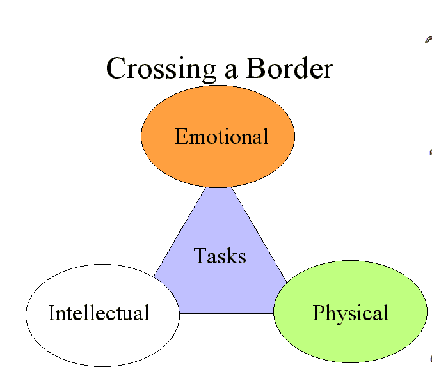
Personal
Example

As
a child I had to travel with my family on a summer trip. We stopped at Lake
Itasca, the headwaters of the Mississippi on the way and I posed for the usual
photo. I was very familiar with the power of the Mississippi and major rivers.
I grew up in the Ohio River valley. I had visited New Orleans and saw how
huge the Mississippi was there. I had heard of the 37 flood and experienced
some flooding in my lifetime.
As
I stood there and looked down at the tiny rivulets beneath my feet, I marveled
that something so small could become something so huge and I realized that
the same could happen to me. I might be "just a child" but that
didn't mean I would be one forever. I realized I had potential to become an
adult-- my "borders" of self expanded.
In
order to understand this-to make this journey-I had to have the physical ability
to walk out on the rocks, the emotional preparedness to accept this potential,
and the intellectual ability to think abstractly about myself. These same
3 general skills are needed for any growth experience, including learning
about technology.
Thinking
of the how the river grows from a small beginning may also encourage you that
starting small with technology and adding a bit at a time is the way to learn
it.
Instruction/Technology
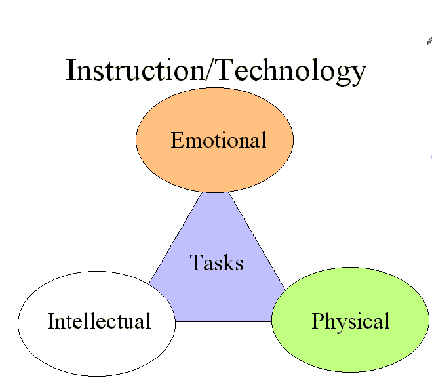
Emotional
Borders:
Understanding Assumptions
-
Motivational issue
-
-
Knowing where you “are.”
Intellectual
Borders: Planning for Success
Scholarship
Of Teaching & Learning (SOTL)
-
Clear
Goals
-
Adequate
Preparation
-
Appropriate
Methods
-
Effective
Presentation
-
Significant
Results
-
Reflective
Critique
Scholarship
Assessed (Glassick, Huber, Maeroff, 1997)
My
extension of SOTL
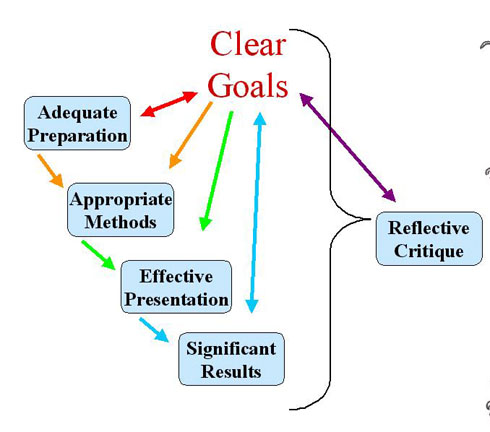
Being
Scholarly with Technology
Handout:
-
Focus on a single, specific instructional activity.
-
Complete specific portion of handout.
-
Discuss/Modify
-
Can choose to use nontech activity
A technician
is a man who understands everything about his job except its ultimate purpose
and its place in the order of the universe. --Sir Richard Livingston.
1.
Clear Goals
- #1guideline = goals for
student learning
- Goals help you save your
time in learning tech
- Know what to NOT do.
- Reduces Information
Overload
- Death of Expertise
-- when anyone can go on-line and obtain a variety of opinions about your
content, you cannot keep ahead. Redefine your role as facilitator and
you don't have to be the expert (which is impossible) and you can do what
is more likely to enhance student learning.
- Balance tech use with
your other needs --For example, if you have an ill family member, this
isn't the time to create an on-line course.
Be honest about your motivations
and save your time and energy. Your strategy for technology should reflect your
genuine goals. For example, if your goal is to have fun... don't confuse your
"fun" time with your "technology for learning" time.
Some
Goals I have heard from faculty
-
To have fun
-
To learn it before it ‘gets’ them
-
To enhance student learning
-
Because everybody else is doing it.
- To get the Dean off my back
- To know more than others.
If your goal is to get the Dean off your back,
then pick a technology that will last a long time and doesn't require maintenance.
Failing to prepare is preparing to fail.
--John Wood.
2.
Adequate Preparation
-
Emotional
-
Intellectual
-
Physical Skills
Human
beings, who are almost unique in having the ability to learn from the experience
of others, are also remarkable for their apparent disinclination to do so.
-- Douglas
Adams, Last Chance to See.
3.
Appropriate Methods
-
Intellectual Property
-
Privacy
-
Accessibility
Technology
which connects is successful technology.
--Source
unknown.
4.
Effective Presentation
Even if
you are on the right track you will get run over if you just sit there.
–Will
Rogers.
5.
Significant Results
Everyone
thinks of changing the world, but no one thinks of changing himself.
--Tolstoy.
6.
Critical Reflection
-
Personal
Review
- Patton's process-oriented
evaluation
-
Public Review?
-
Peer Review
Physical Skills
- Be healthy
- Your body needs to
move.
- Examine your work
station (For example, your keyboard should slant away from you so your
wrists are not bent either up/down or left/right. Put a little box under
the front edge to tilt it backward.)
- Bifocals cause problems
for adults (coordinating mouse action with screen activity). They may not
realize it and blame themselves for having difficulty with computing.
One more positive note: your generation, between
seniors who did not live their lives with tech and the youngest who
have lived with it for their entire memories, will always know there is
another way to do things. You will always be more flexible.
Every job is a self-portrait of the individual
who did it.
--Carolyn Coats, 1994.
PTR/Post
Tenure Evaluation
Changing
Borders Review
Rethinking teaching is
one consequence of working with technology, whether you use the technology
or not.
Computers
are useless. They can only give you answers.
--Pablo
Picasso.
Revisit your "issues"
letters: Have your ideas changed? Deepened? Questions will remain. This is
a huge influence on our lives that cannot be answered quickly or easily. But
finding the questions helps to address the changes.
If you're
looking to find the key to the Universe, I have some bad news and some good
news.
The bad
news is - there is no key to the Universe.
The good
news is - the universe has been left unlocked.
Contact
the author with comments or questions about this site by following the directions
at this page (which will open in a new window.)
All
contents © since 1996 by Sally Kuhlenschmidt. Copy only with permission.
Website
created: June 1996. Page Created:
July 28, 2001. Last Modified: August 5, 2001.