Large 9 x 12 screens fill one wall in the classroom. The screens may show (left to right) a web page, a video or the view from an Elmo projecting machine.
There is an elevator on the left for wheelchair accessibility to platform.

The instructor at the podium sees the large viewing screens on 3 computer monitors and controls them via the touch pad at the lower left. The Elmo is sitting to the left of the monitors. There is a stand microphone and also a clip-on mike.

Or the screens may show one image that continues across the three large screens. (In this case a panorama of Portland.)

Text may also be displayed via a computer screen or the Elmo. But font size is still critical for legibility.
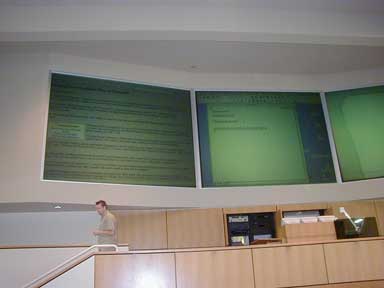



The seating area can be arranged in various ways, depending on the needs of the instructor and audience. The instructor can work from the floor, rather than the podium. An inset hidden in the floor (see below) has hook ups for a laptop. Or they can use the hookups hidden in one of the columns (lower right).
Window shades can be automatically lowered from the control panel. Speakers are mounted in the walls.



A control room for facilitators is located behind the podium with further connections/equipment. Access to the area behind the screens is located here.
The projector is mounted to project through a mirror (bottom right-- apologies for the poor image) onto the back of the screen (bottom left) because of limited space.


