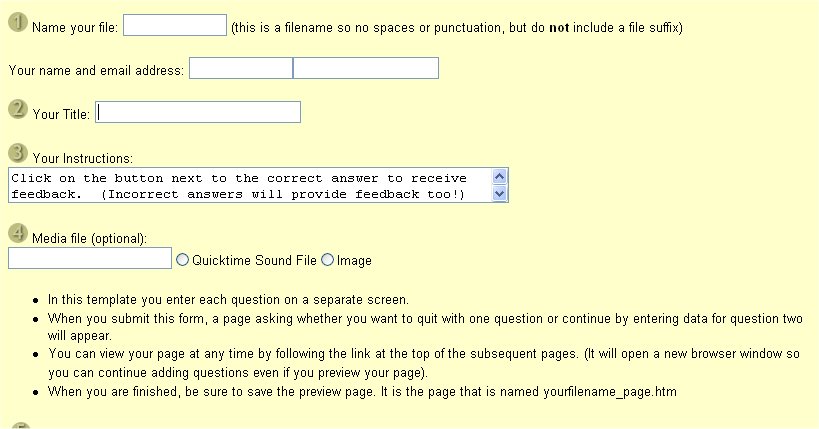For Tuesday, June 27, 2006 1) Go to the Swarthmore Makers page at the (http://lang.swarthmore.edu/mellon) site . 2) Create either a Cloze exercise or a multiple choice exercise on vocabulary for either weather or parts of the human body. 3) Create a text only file with, however, either a weather image (weather1 - weather2) or a body image (You need not address each & every body part illustrated.) in mind. I will place the image in the exercise you create. 4) Proceed by clicking on the green Click on the green ClozeMaker or MultiMaker. Then click on the link 'Go to ClozeMaker' or 'Go to MultiMaker'.
5) Enter the fields as in the illustration; however, you may leave out the email address so as not to receive unwanted messages. Skip the Media file field and the URL fields (not in image above), too. 6) Once you have finished and are satisfied, click on 'File' and save as an *.htm (or *.html) file to your computer's desktop. Include your name in the name of your exercise file. Deposit the file in the digital dropbox of Blackboard. (I will create a Web page on our course Web site for each of you with these elements that we can all view.) 7) Go to Blackboard's Discussion Board and participate in the 'forum' on creating an online FL exercise. 8) Place the updated journal in the digital dropbox. |