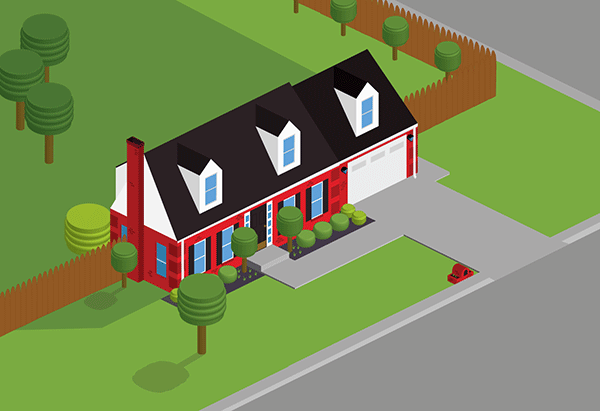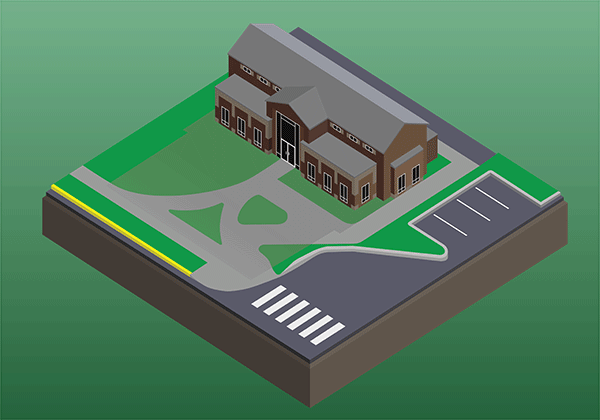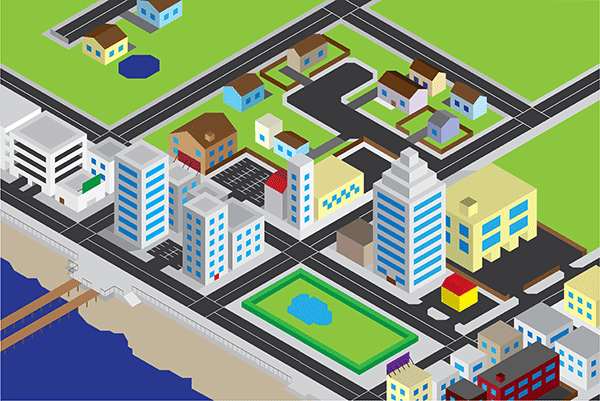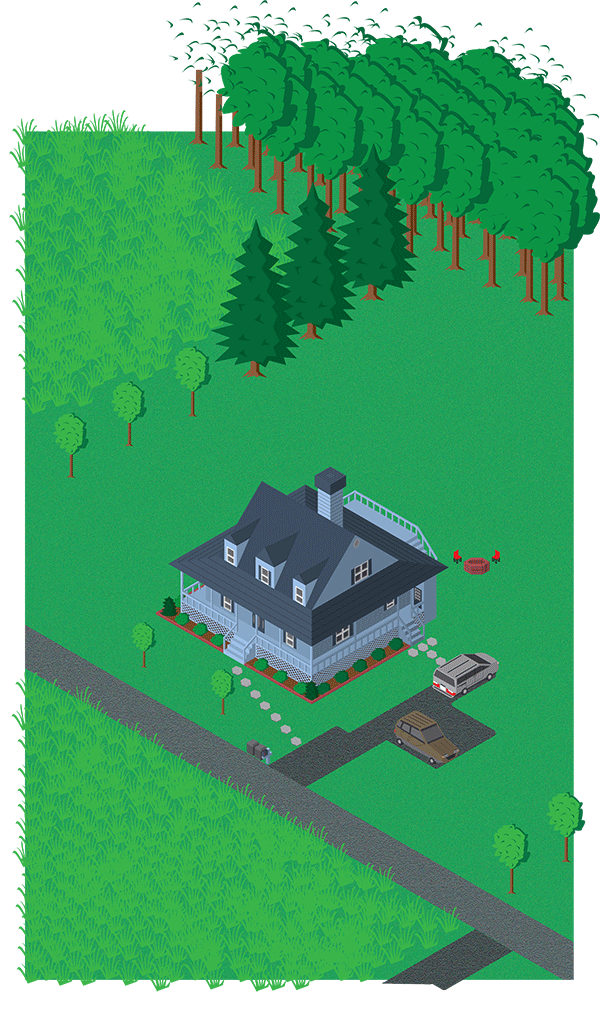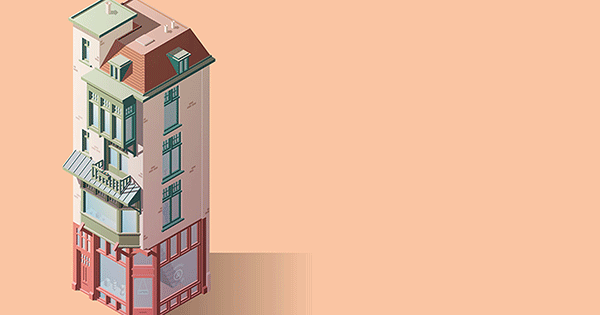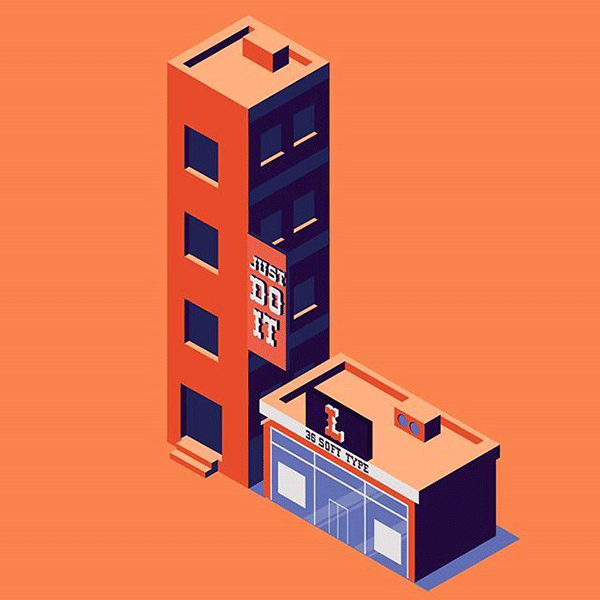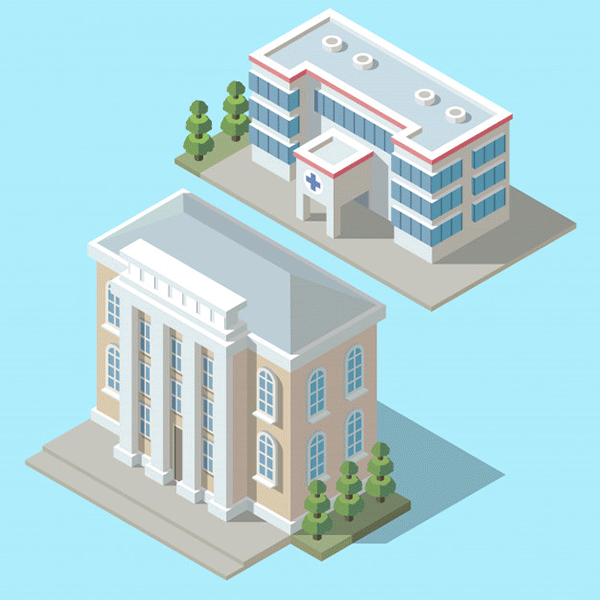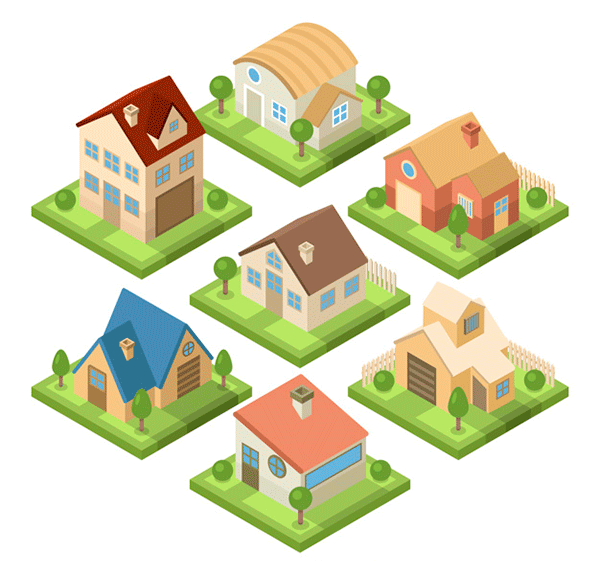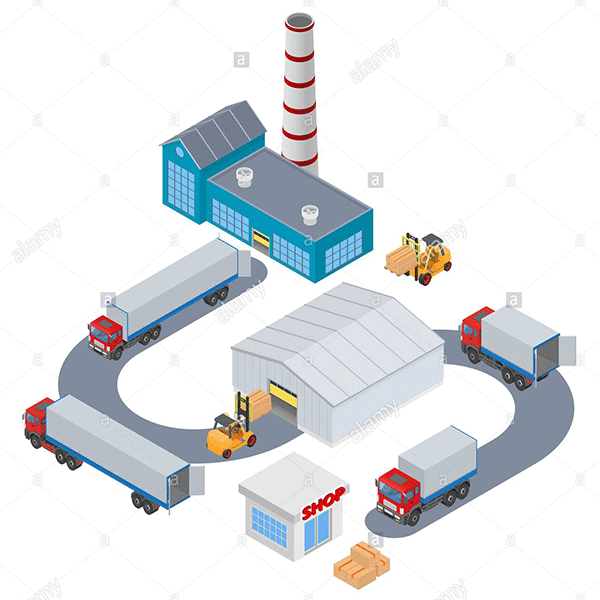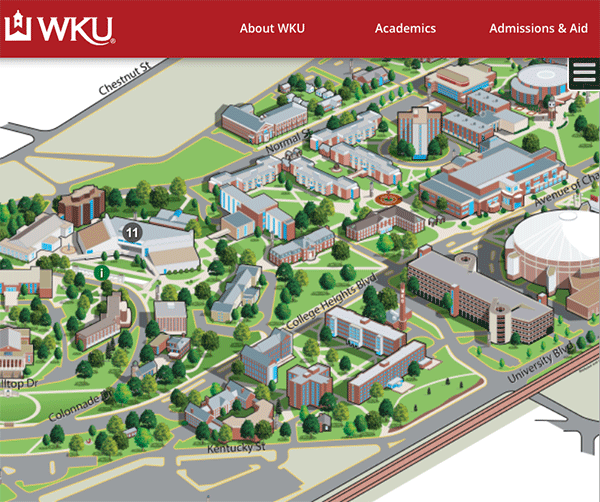Overview:
Isometric illustration uses what is called isometric projection to create a visual representation of a three dimensional object in two dimensions.
While there are many different styles of illustration and they are still evolving to the infinity, Isometric Illustration is among one of the most popular flavour of Illustrators in these days.
Requirement:
Create a (simple) town illustration with the isometric technique using Adobe Illustrator.
Suggested items are buildings, houses, rivers, trees, bridges, vehicles, .. not limited to.
- Preferences > General > Keyboard Increment: 0.125 in = 9 pt / Corner Radius : 0.38 in = 27.36 pt
- Stroke: 1pt
- Draw a vertical line then Option + Right Arrow
- Select all
- Rotate: +60 > Copy
- Reflect: Vertical +90 > Copy
- Draw a rectangle
- Select everything
- Object > Clipping Mask > Make
This will hide everything outside of the rectangle - Pathfinder > Divide
- View > Guides > Make Guides then Lock Guides