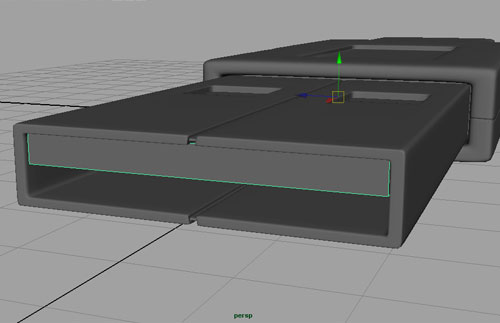USB drive
- Create a cube and scale it to match the shape of a USB drive.
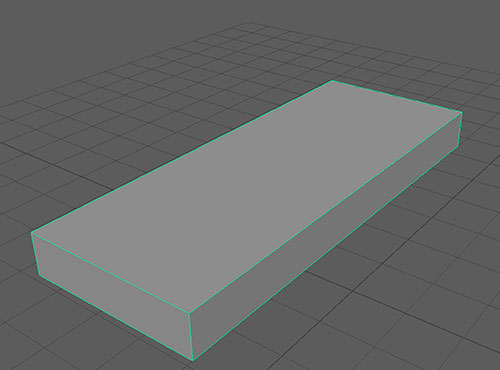
- Mesh Tools > Insert Edge Loop
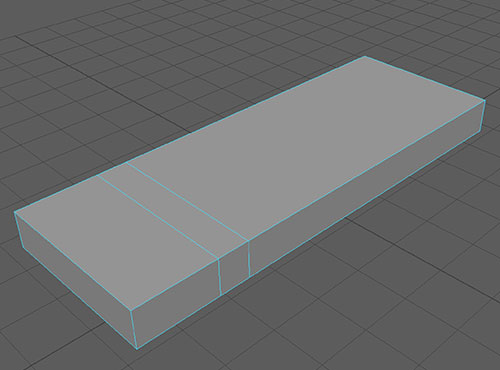
- Select 8 vertexes from the end of the geometry, and with the scale and move tools, modify the geometry to match the basic shape of a USB.
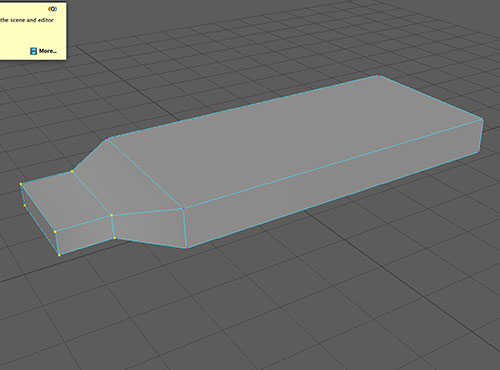
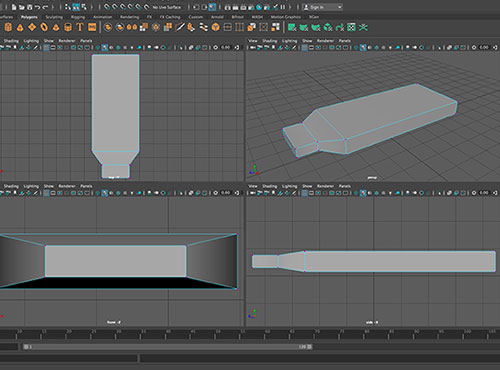
- Edit Mesh > Extrude and create an inner face.
- Once again, go to Edit Mesh > Extrude, and extrude the face inward a bit.
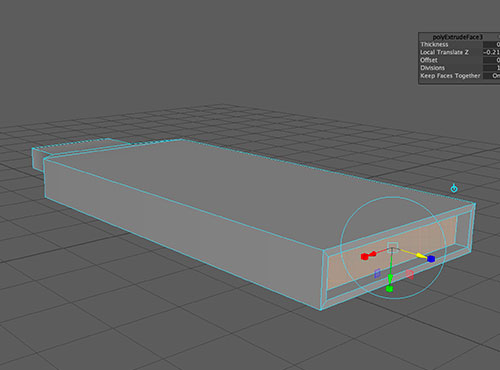
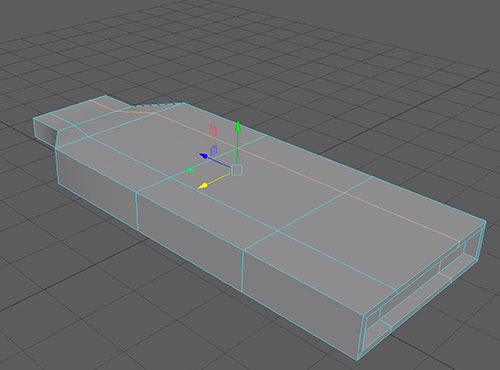
- Select the new face, then go to Edit Mesh > Extrude, and extrude the face slightly inward.
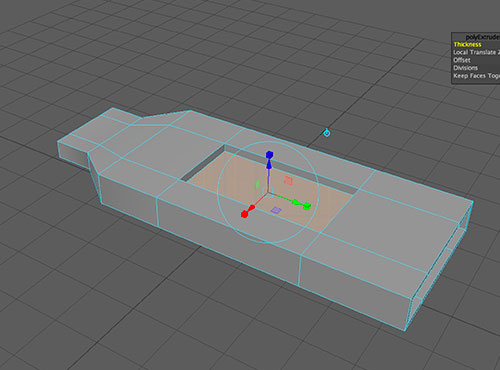
- Edit Mesh > Insert Edge Loop Tool
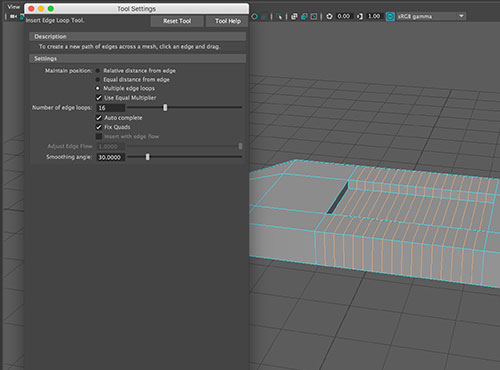
- Go to Edit Mesh > Insert Edge Loop tool, and create some new edges to make 2 faces at the top of the connector.
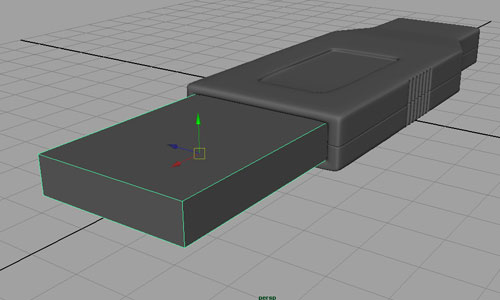
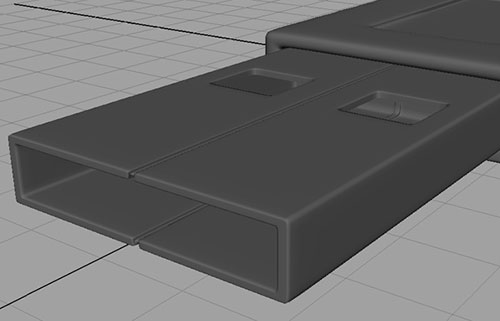
- Edit Mesh > Bevel then smooth the object.