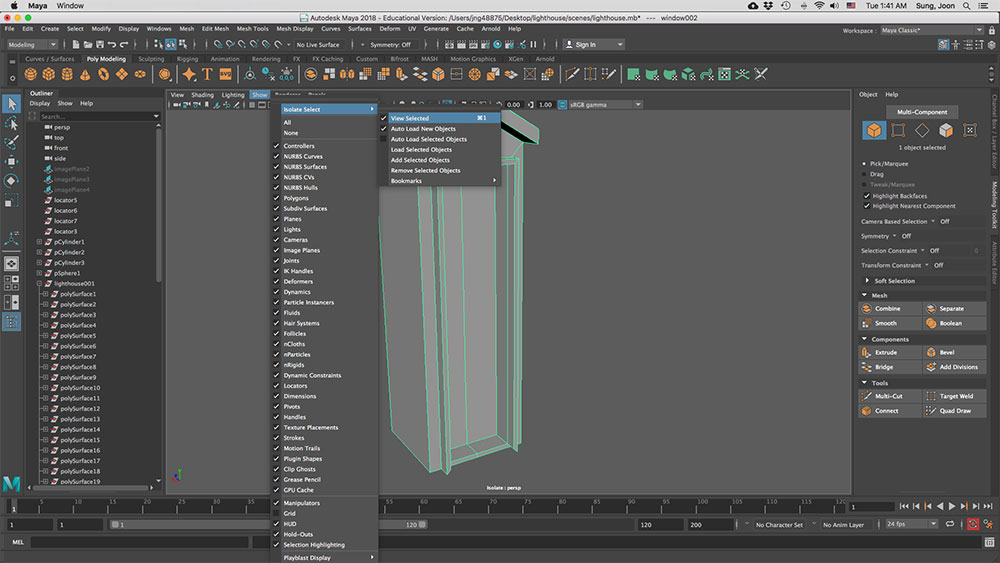Lighthouse
- View > Image Plane > Import images
- Relocate the pivot poiunt
- Duplicate Special
- Separate
- Extract
- View > Image Plane > Import images
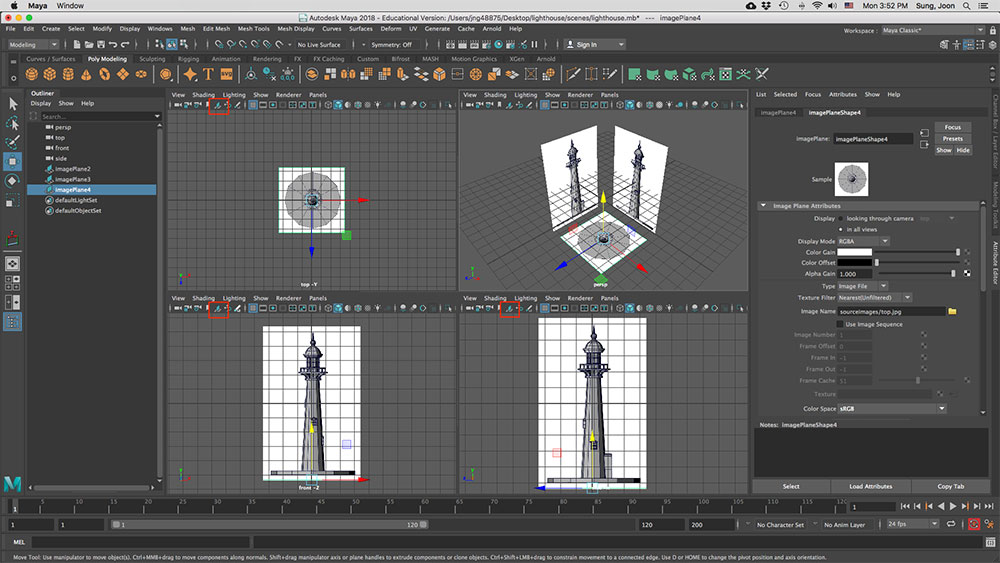
- Create > Measure Tools
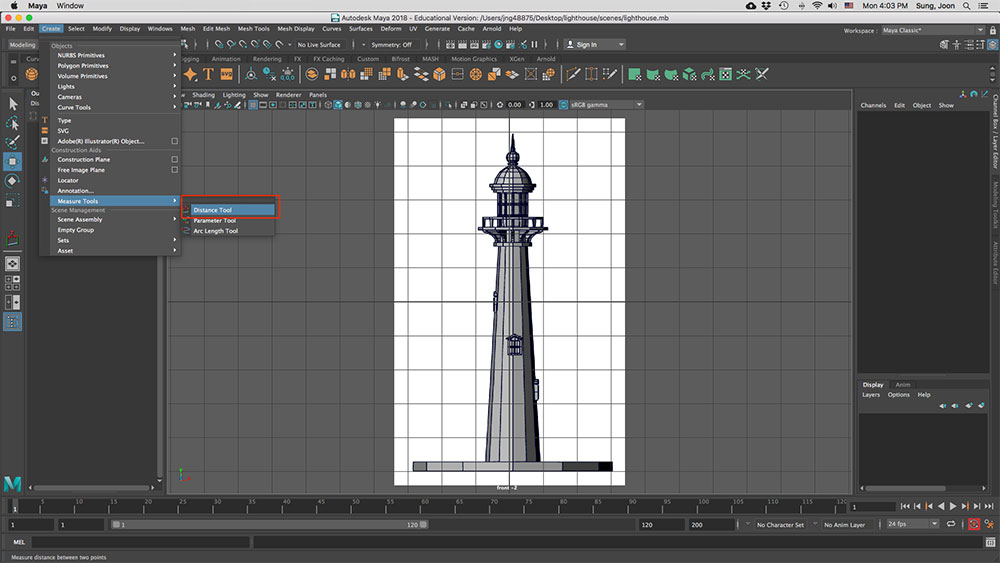
- Check Interactive Creation checkbox
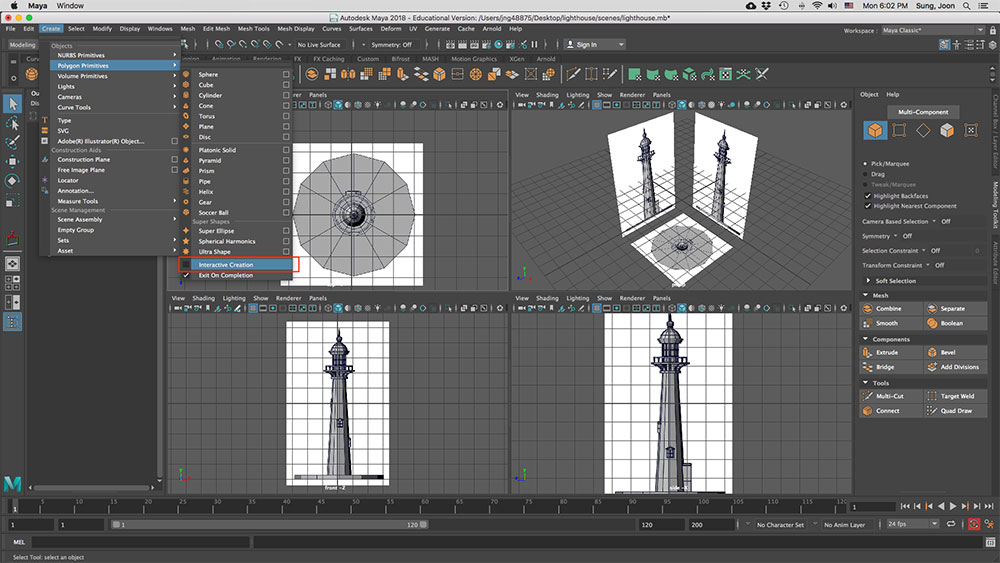
- Cylinder
- Create a coin shape
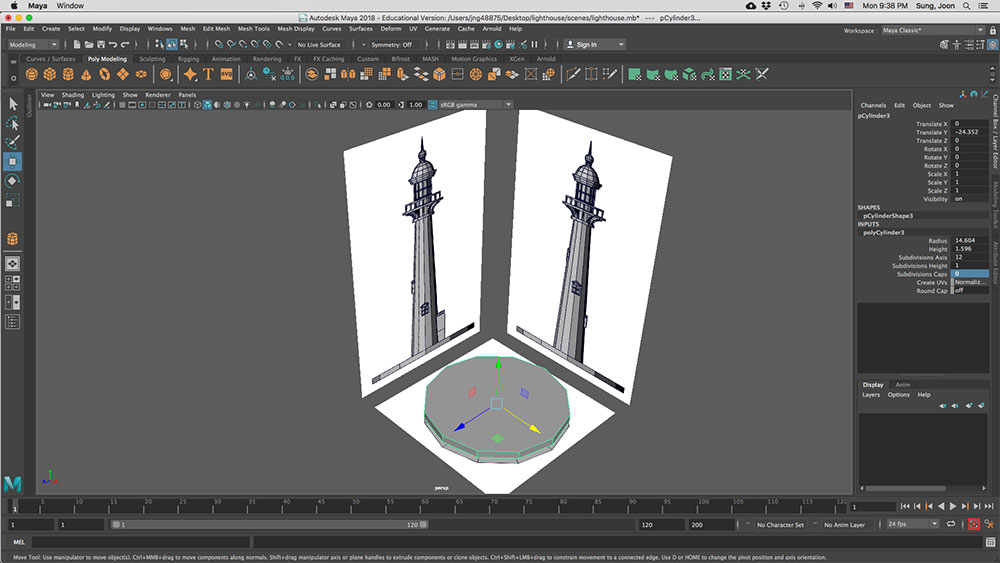
- Subdivisions Axis: 12
- Subdivisions Cap: 3
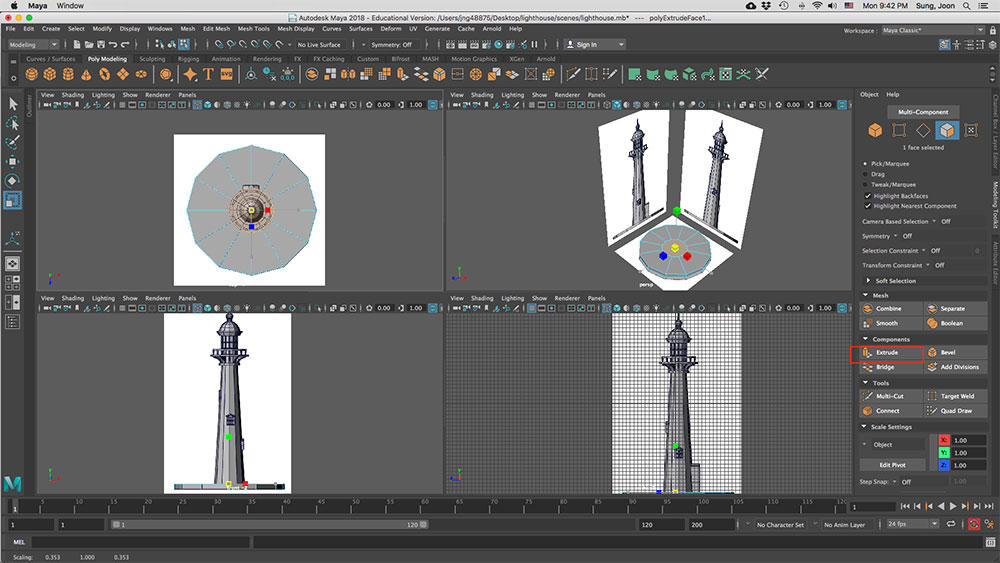
- Extrude
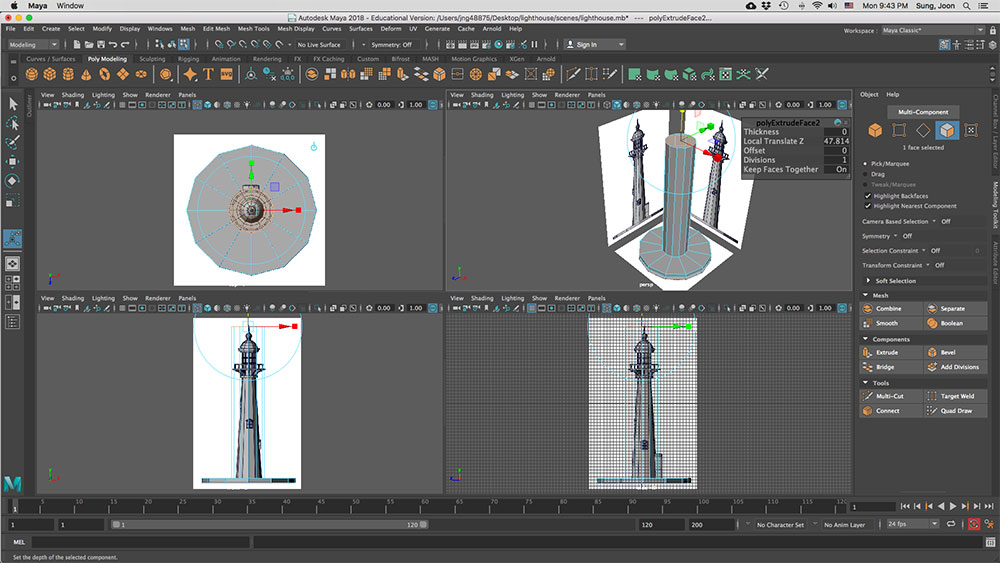
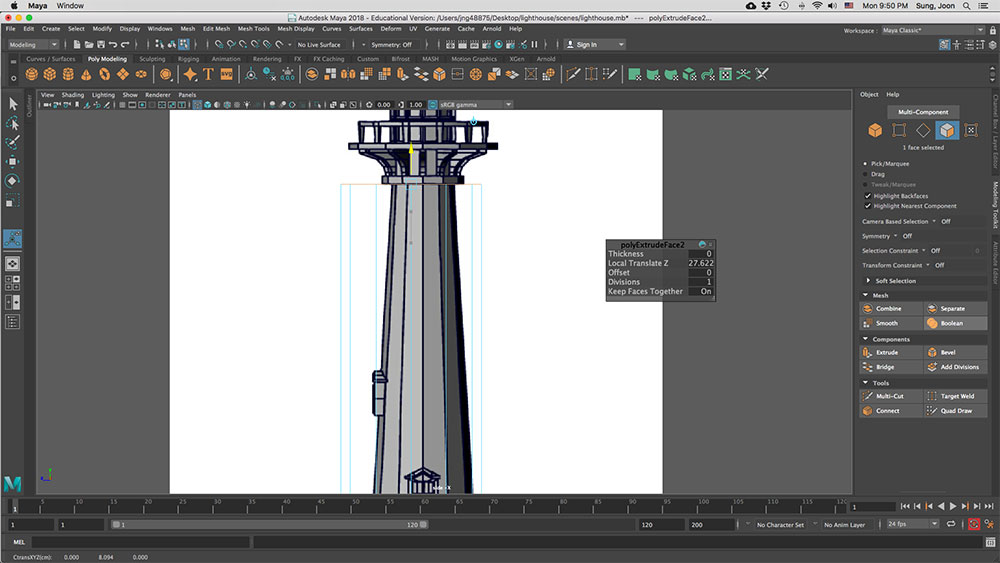
- Taper with vertices
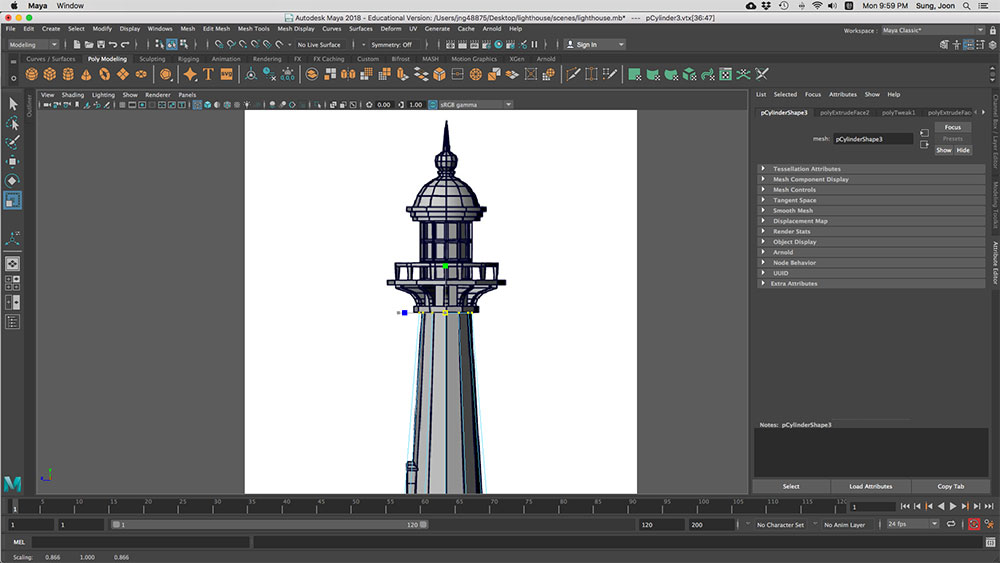
- Select the faces from top
- Extrude
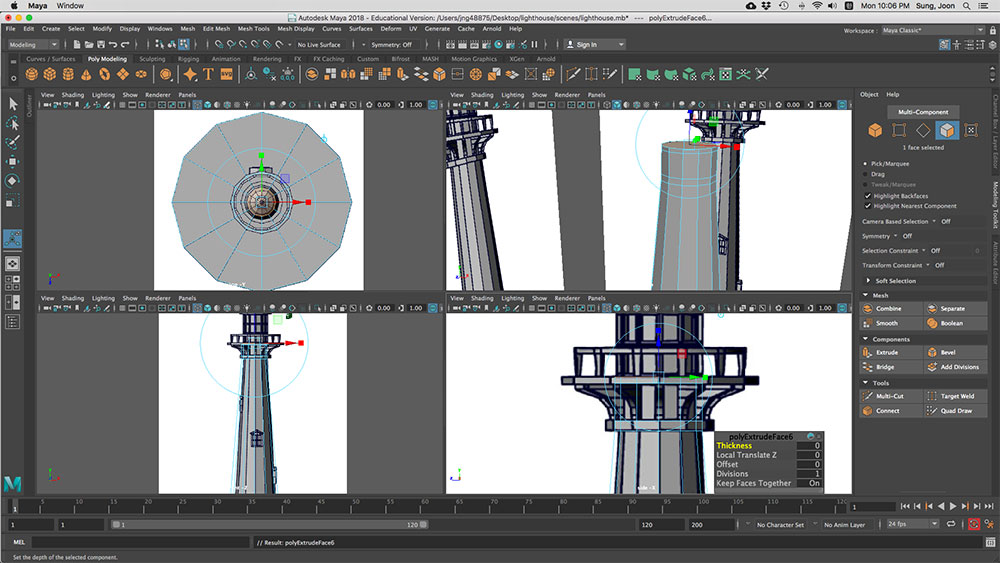
- Select the faces of side of the pole
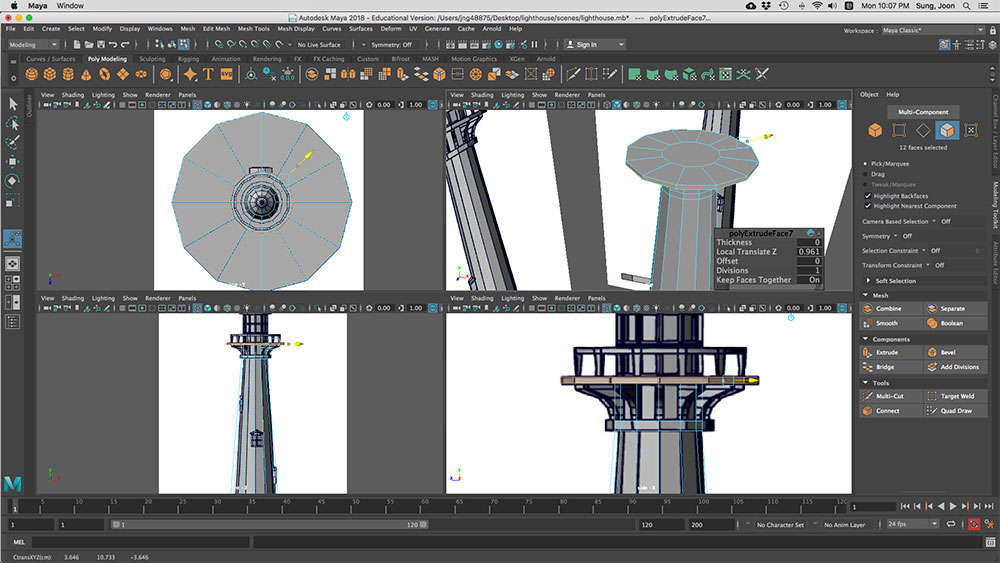
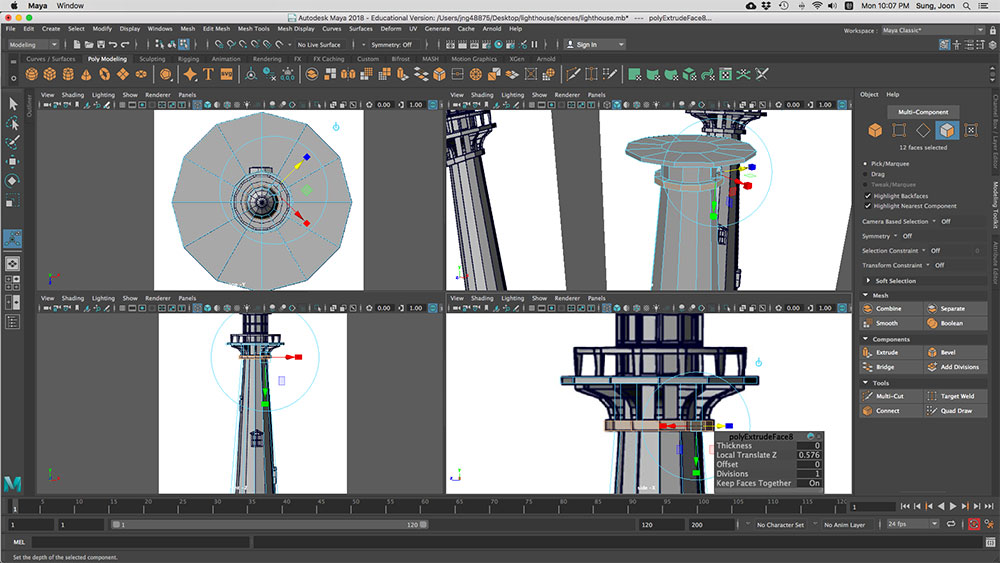
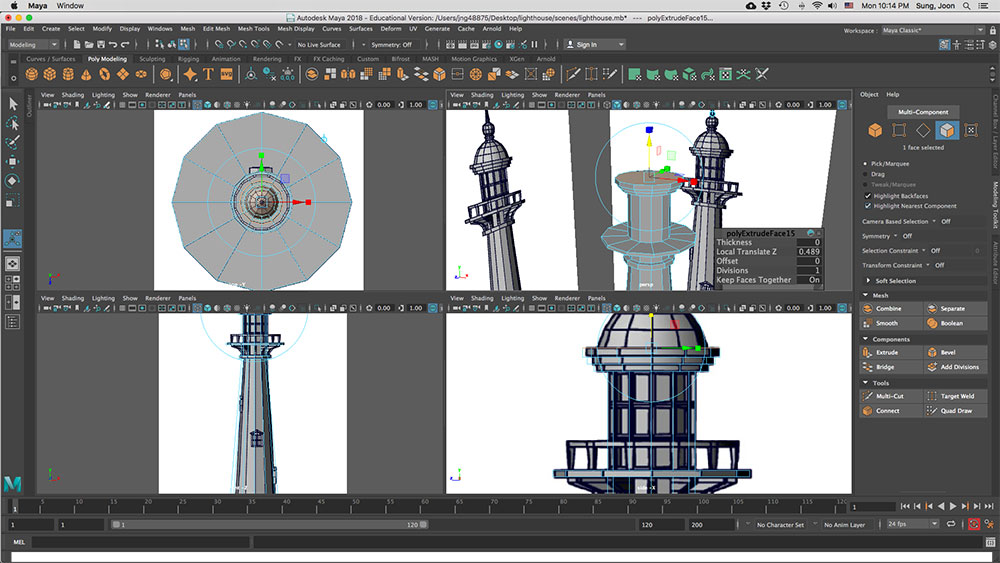
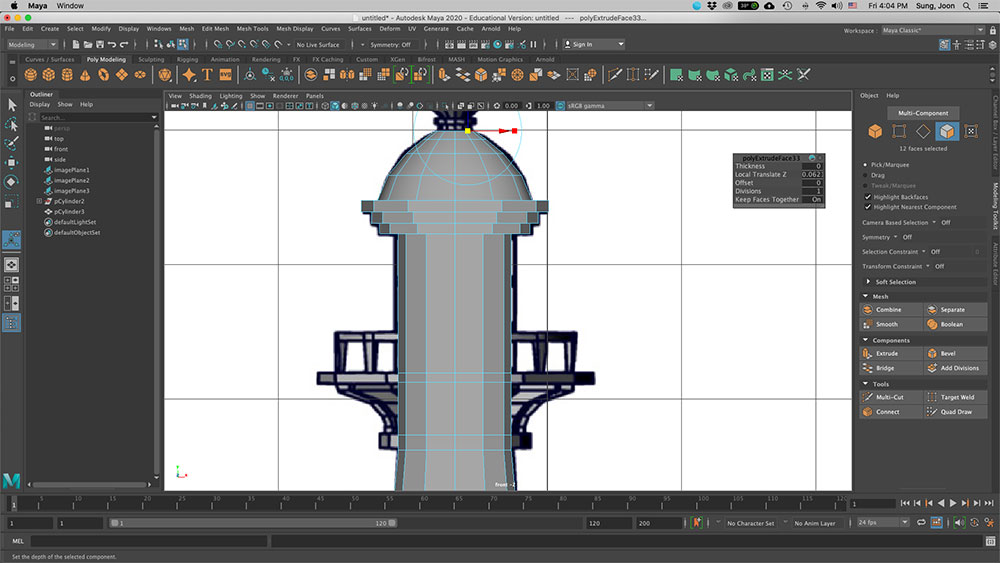
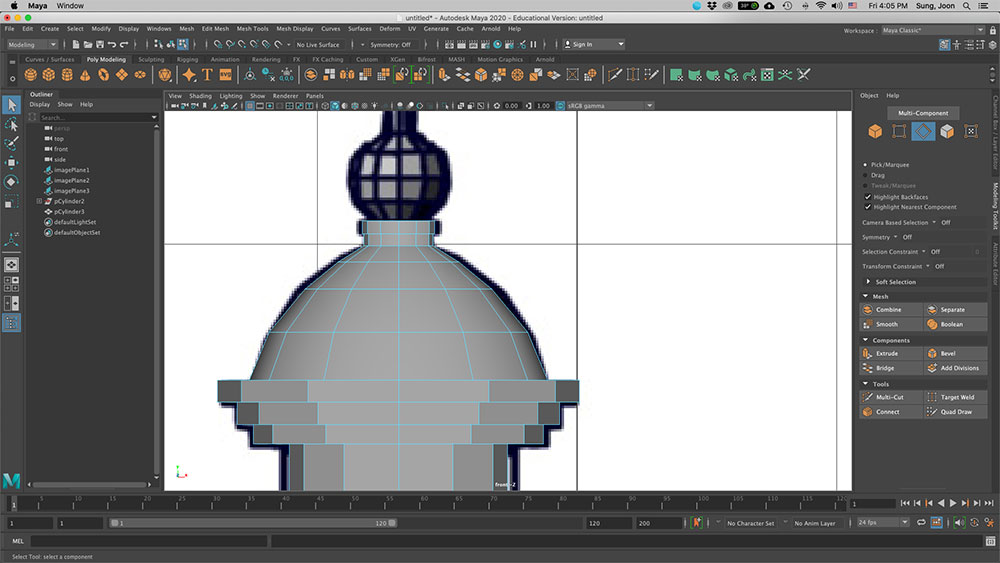
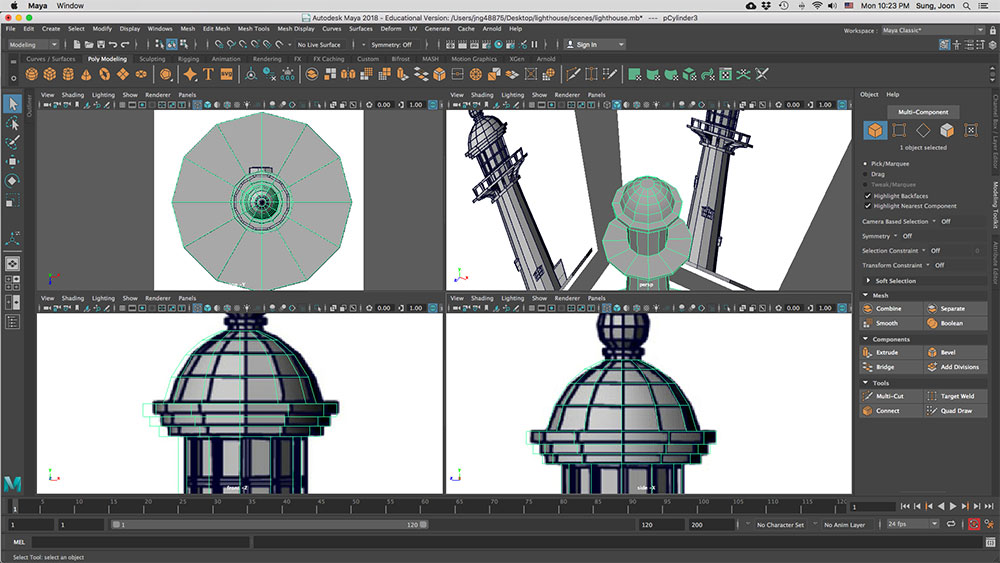
- Select > Grow = Shift + > or press 'g' key to repeat
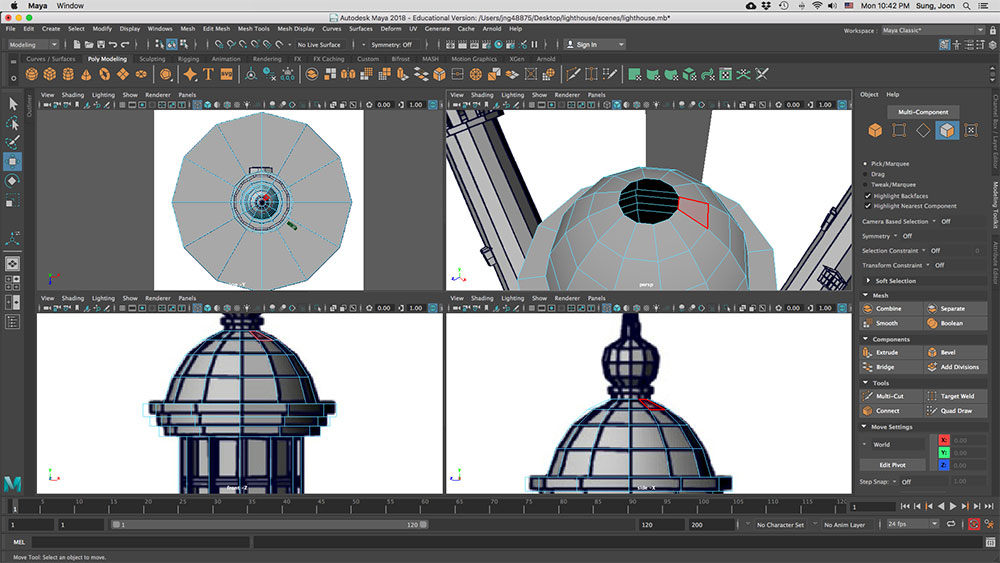
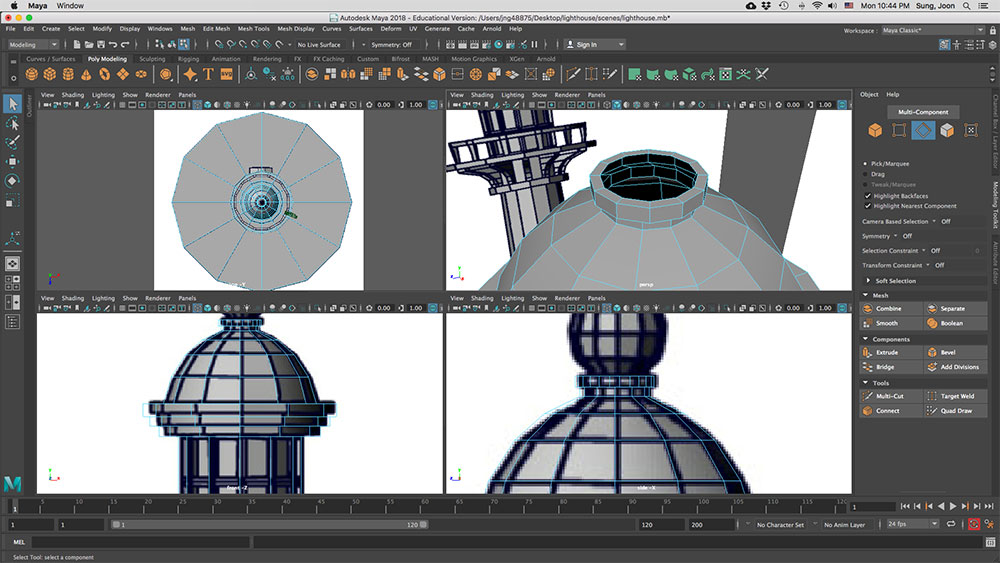
- Sphere
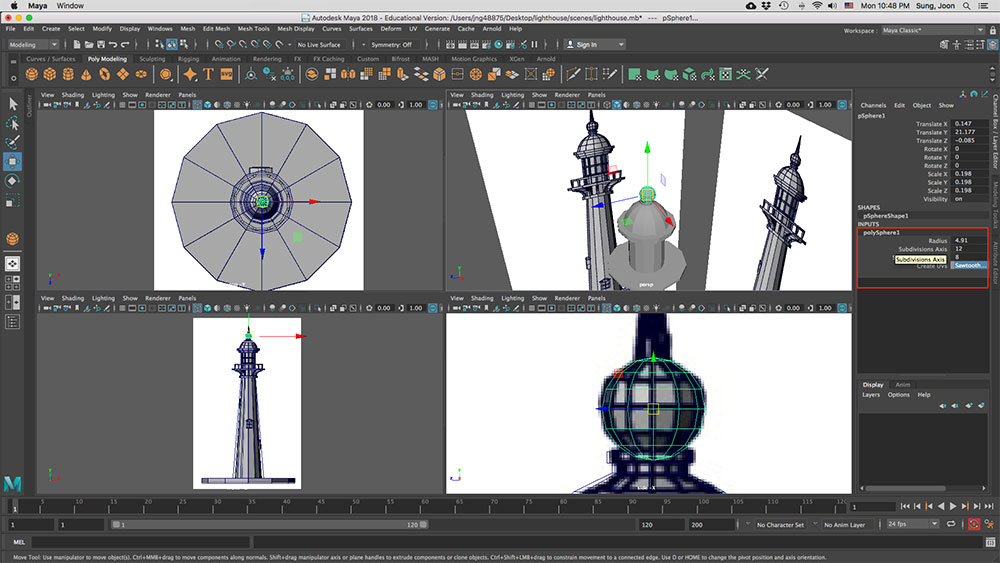
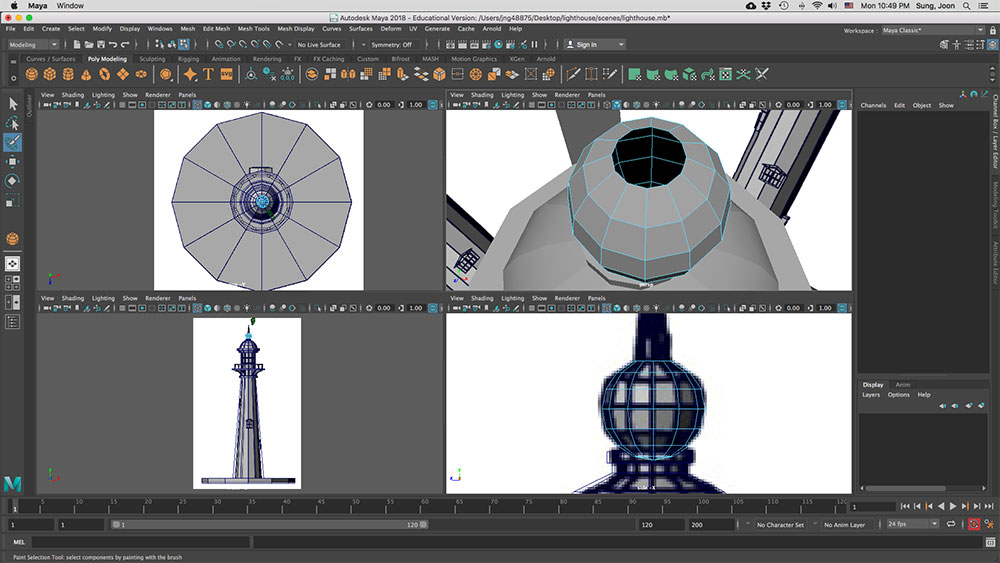
- Cut away the bottom faces
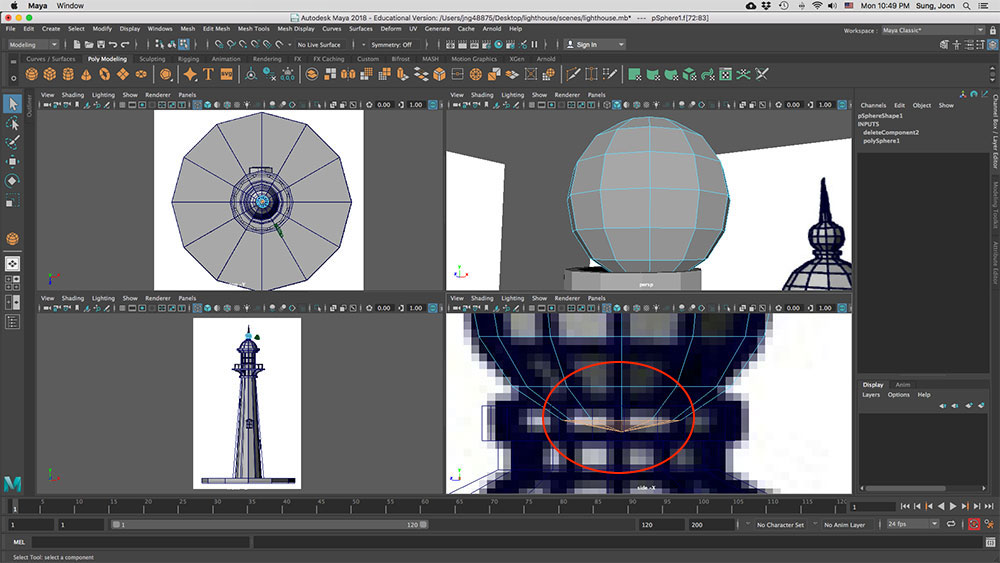
- Bridge
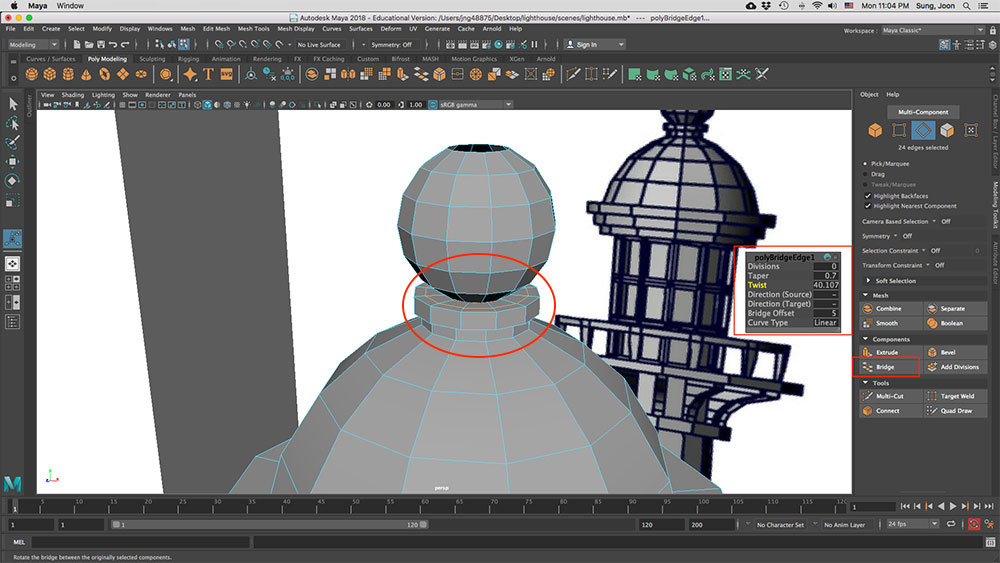
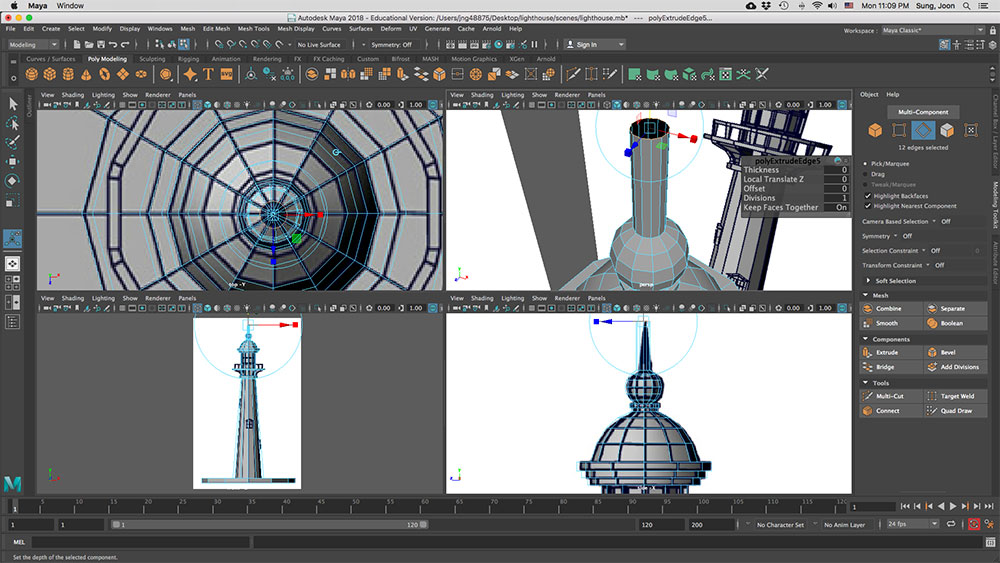
- Merge to center
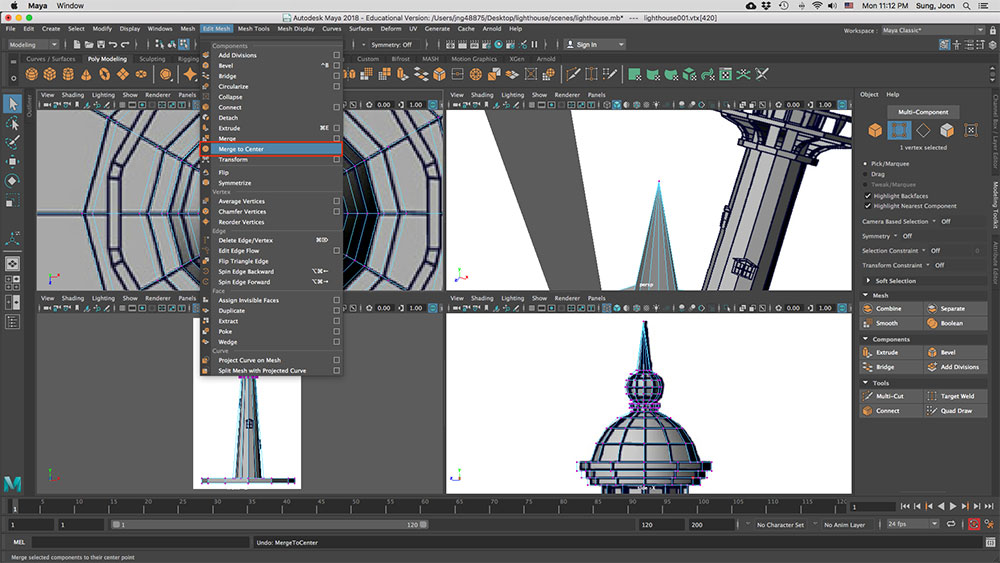
- Connect
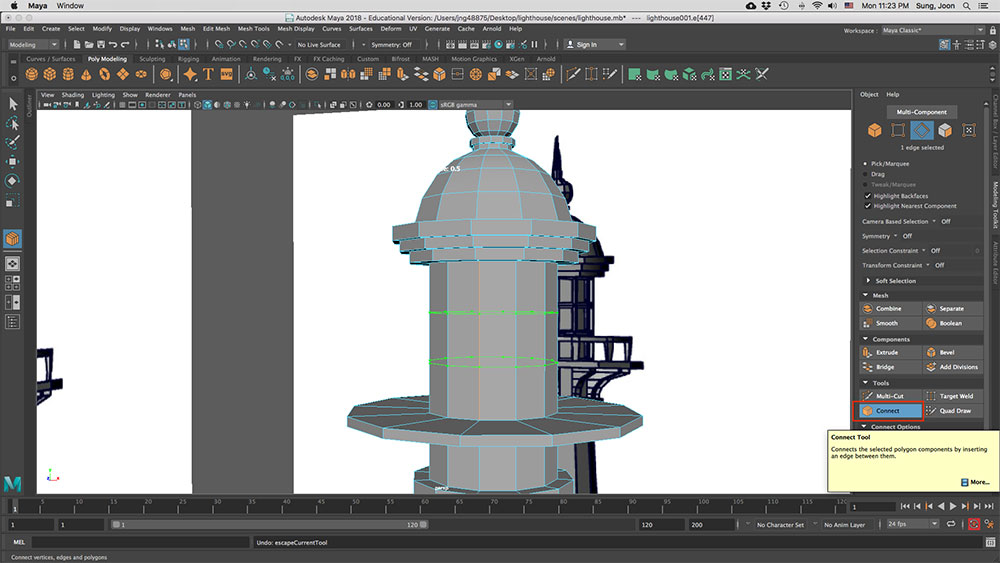
- Extrude
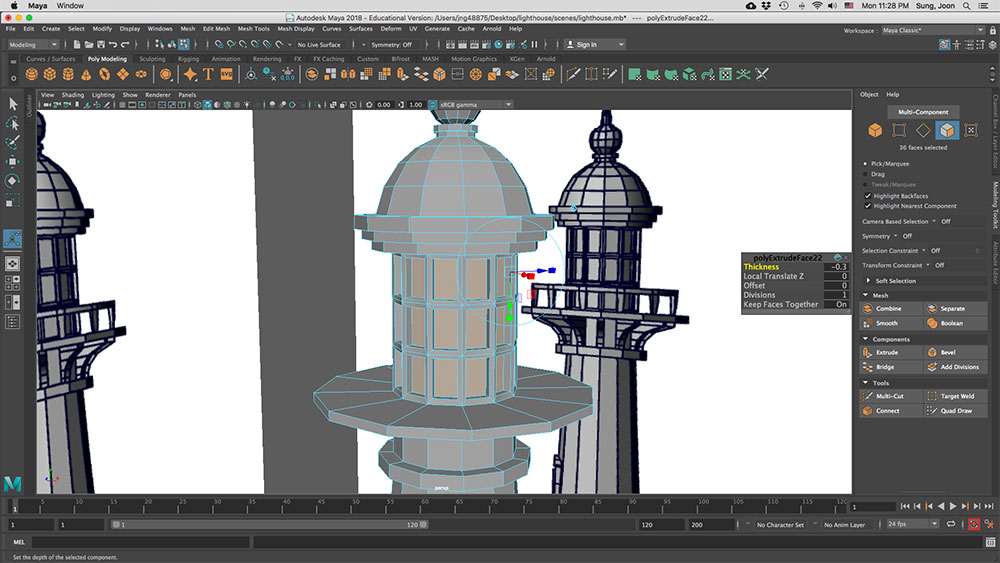
- Edit Mesh > Detach
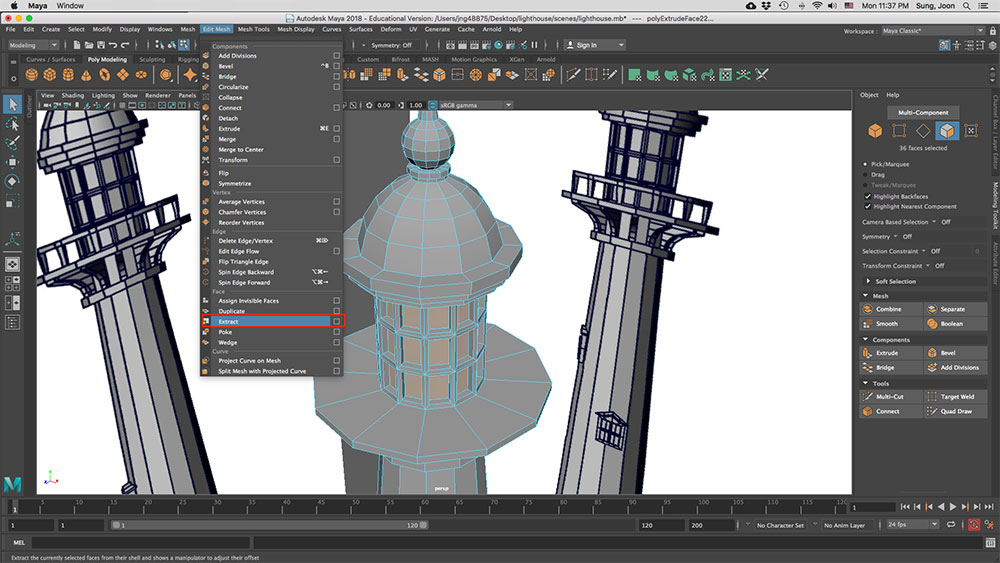
- Combine
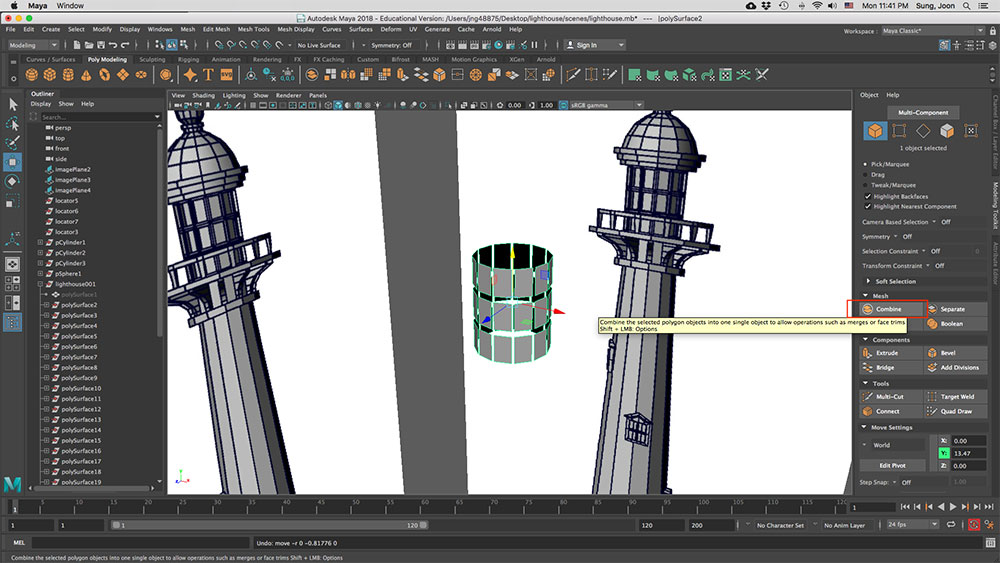
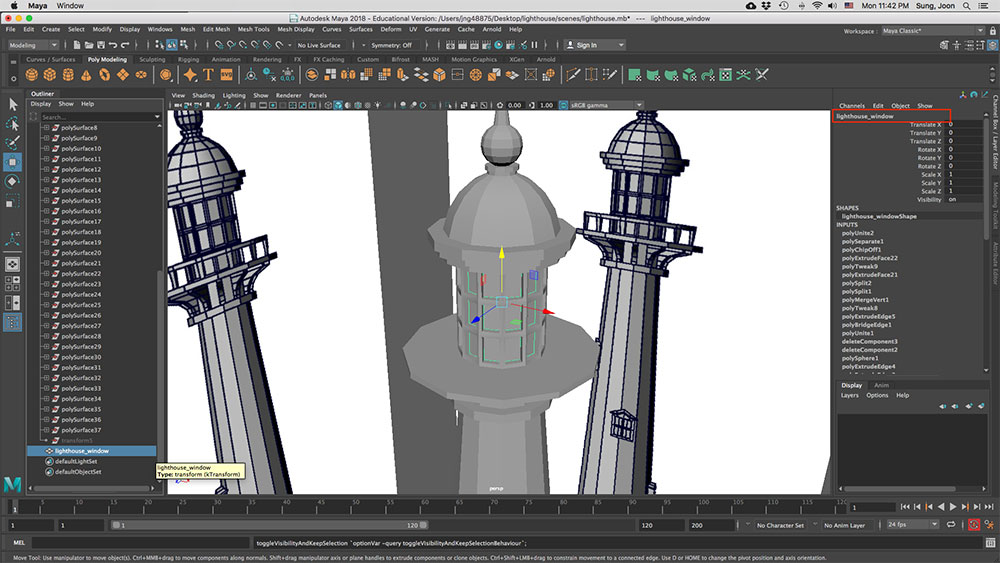
- Hypershade
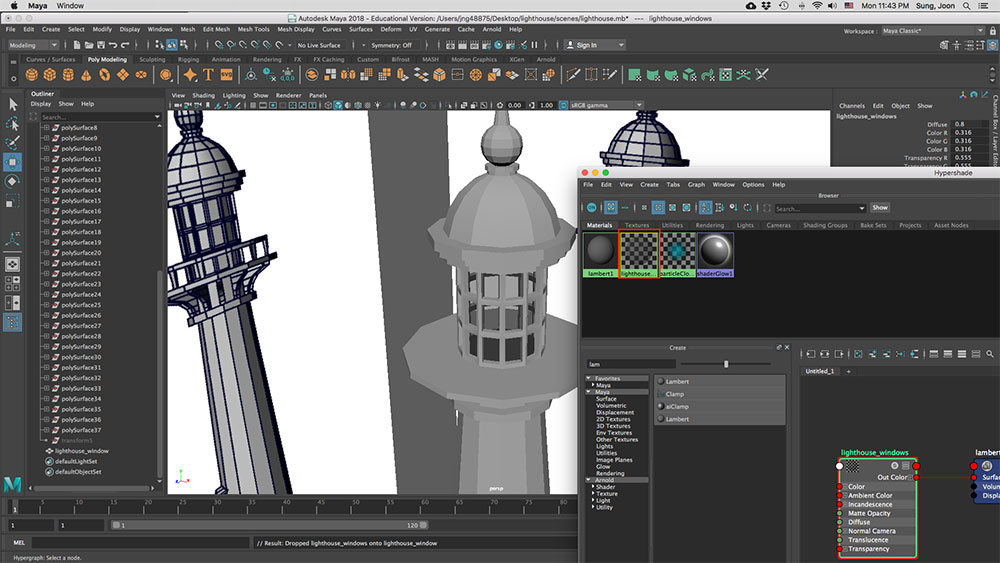
- Edit Mesh > Duplicate
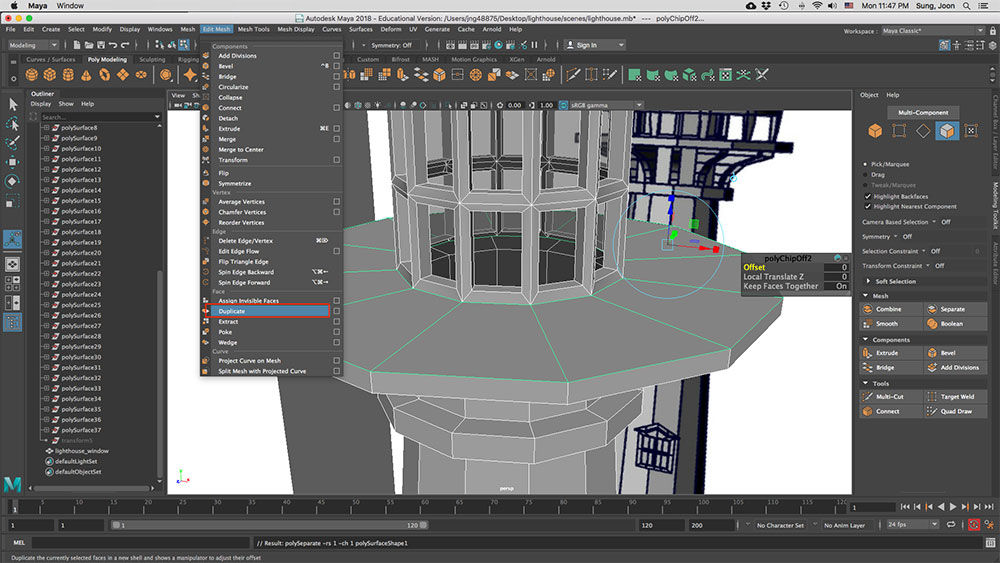
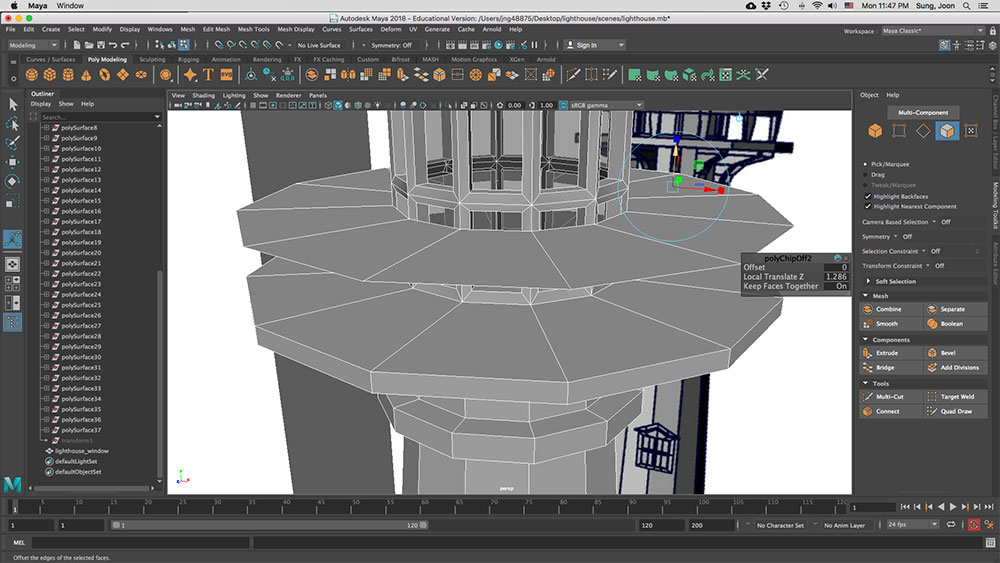
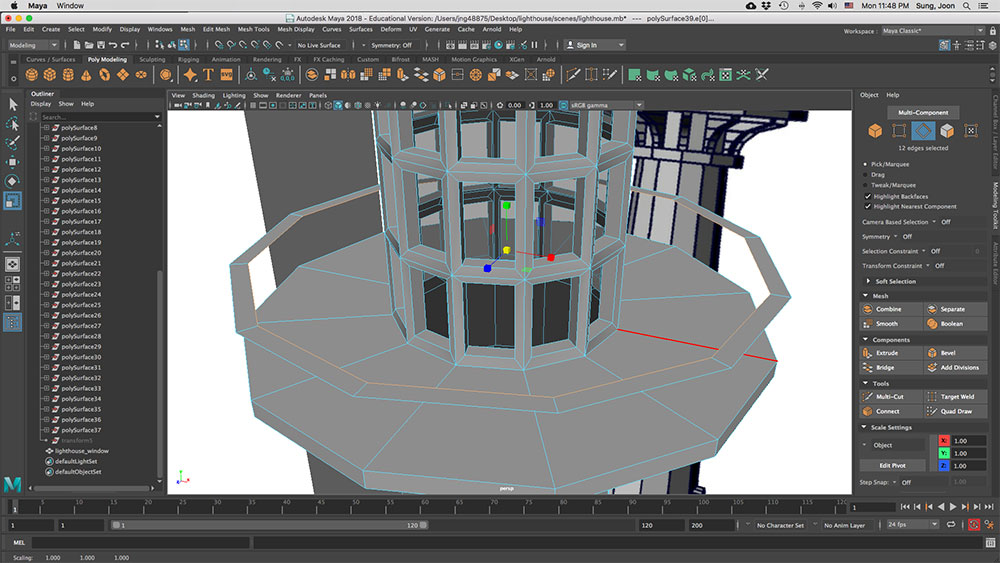
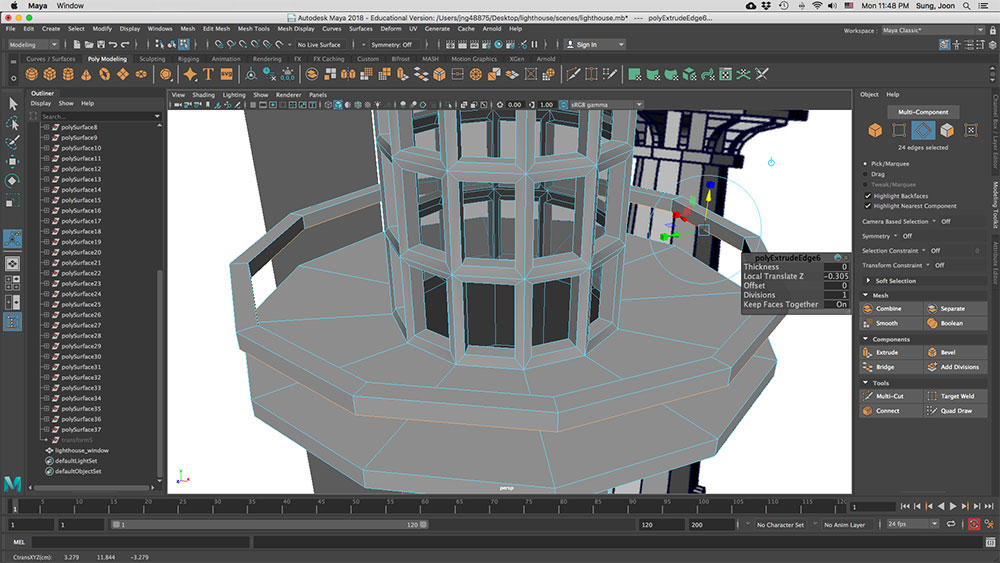
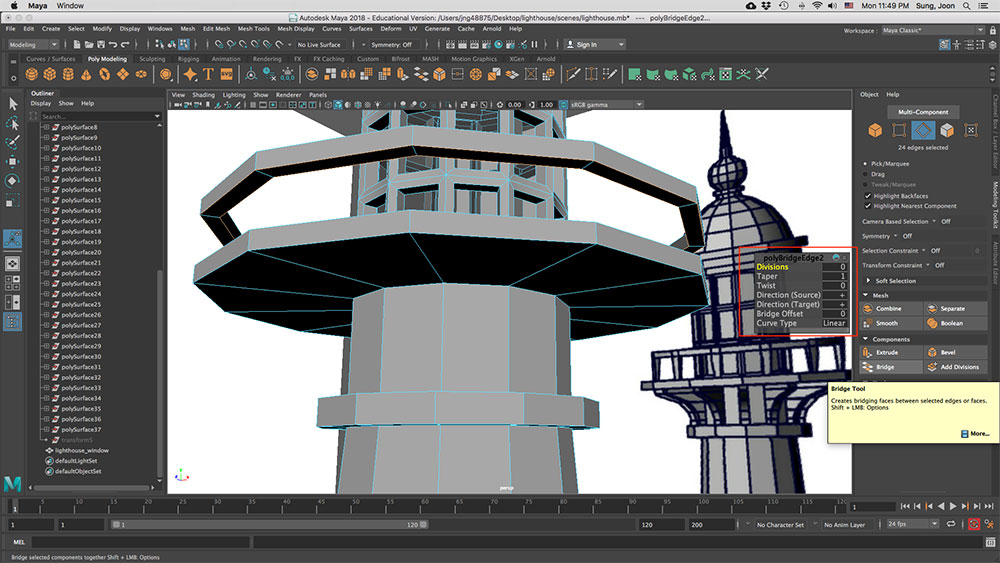
- Bevel
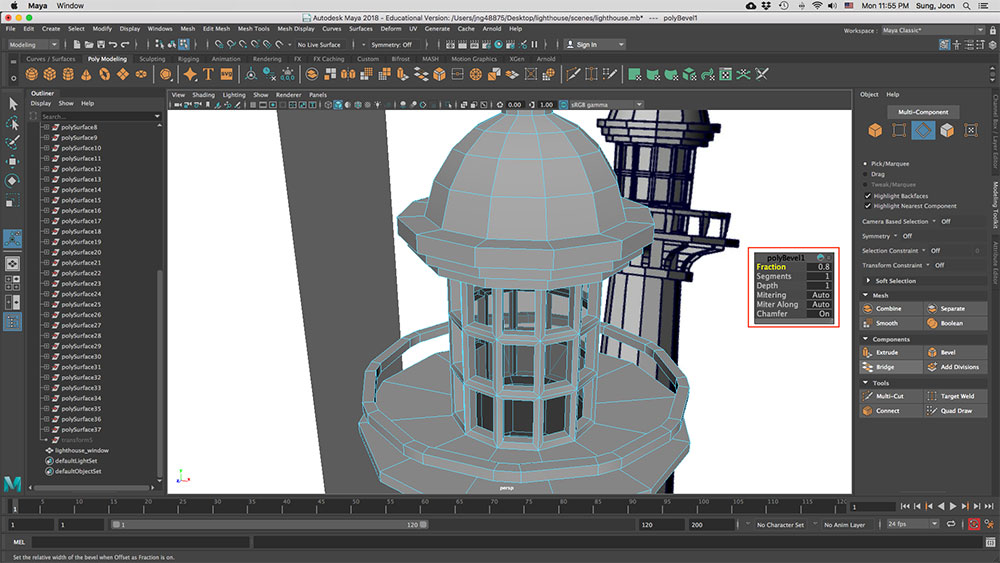
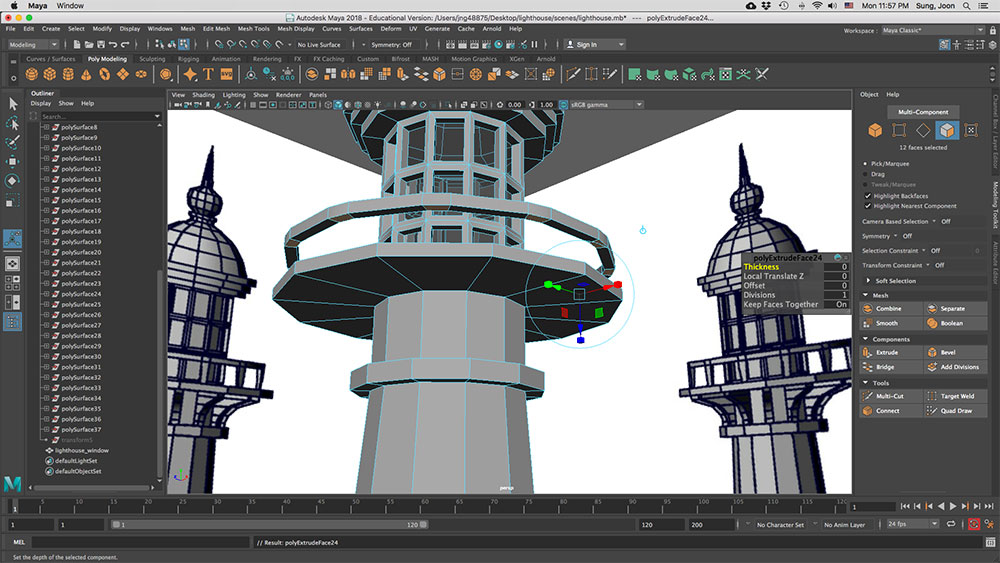
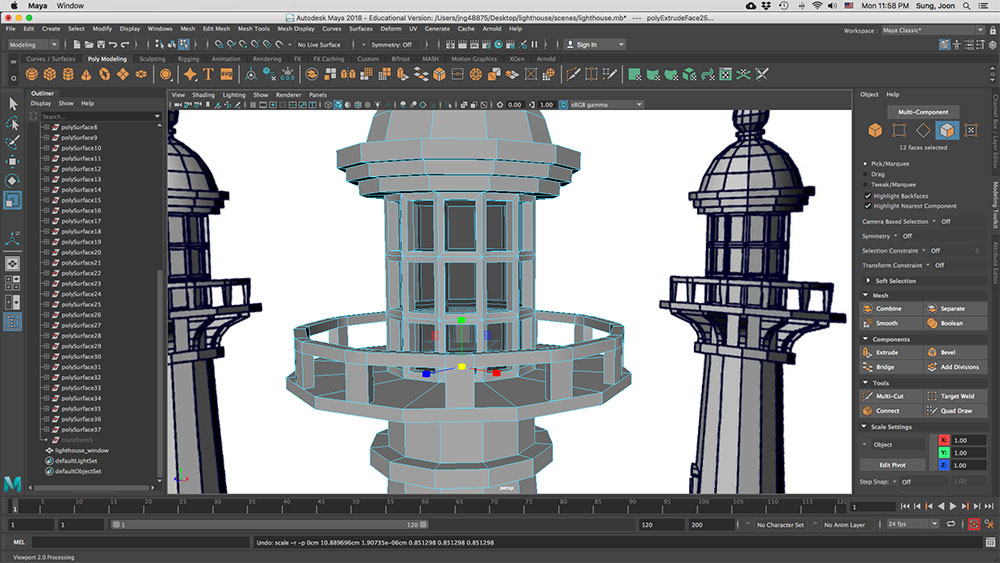
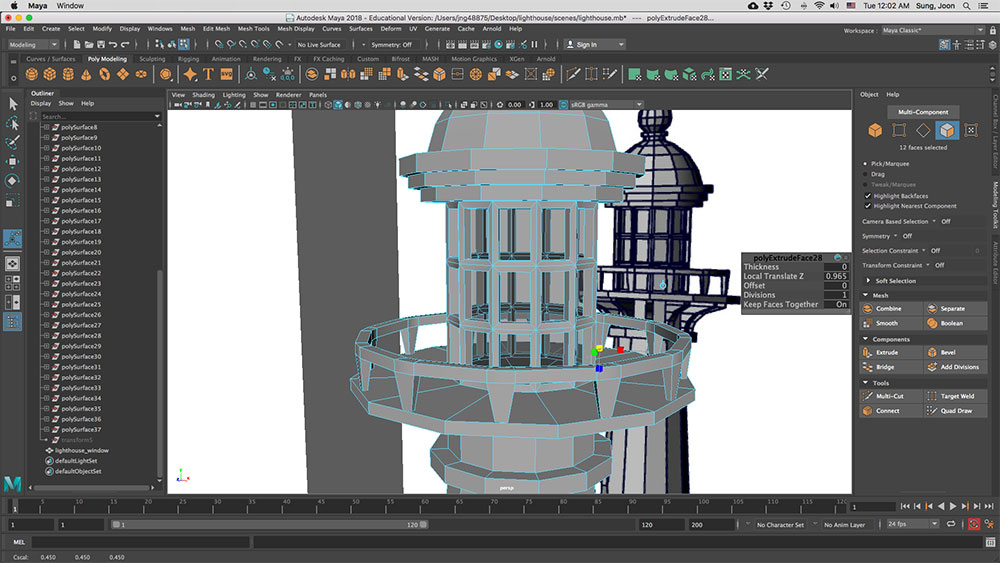
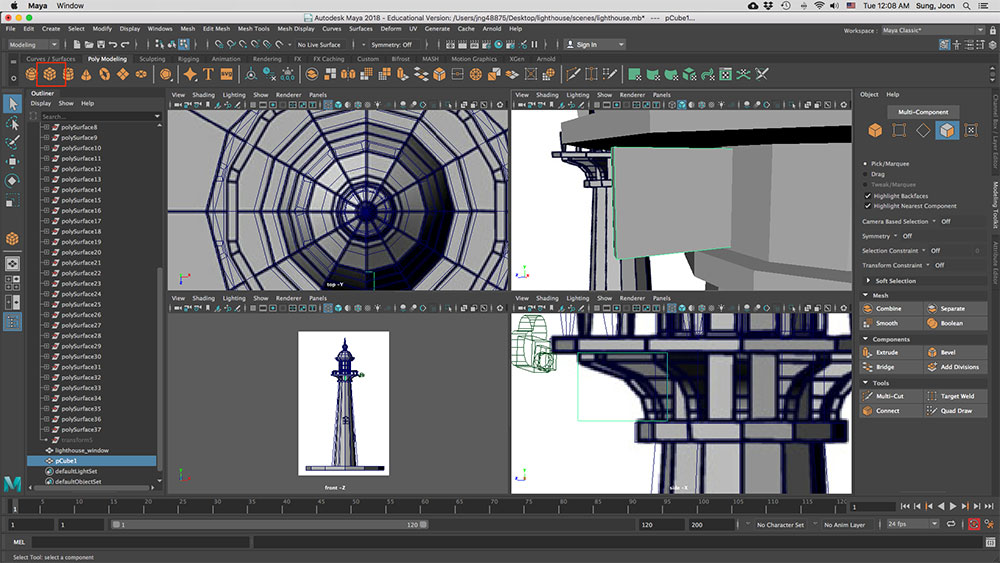
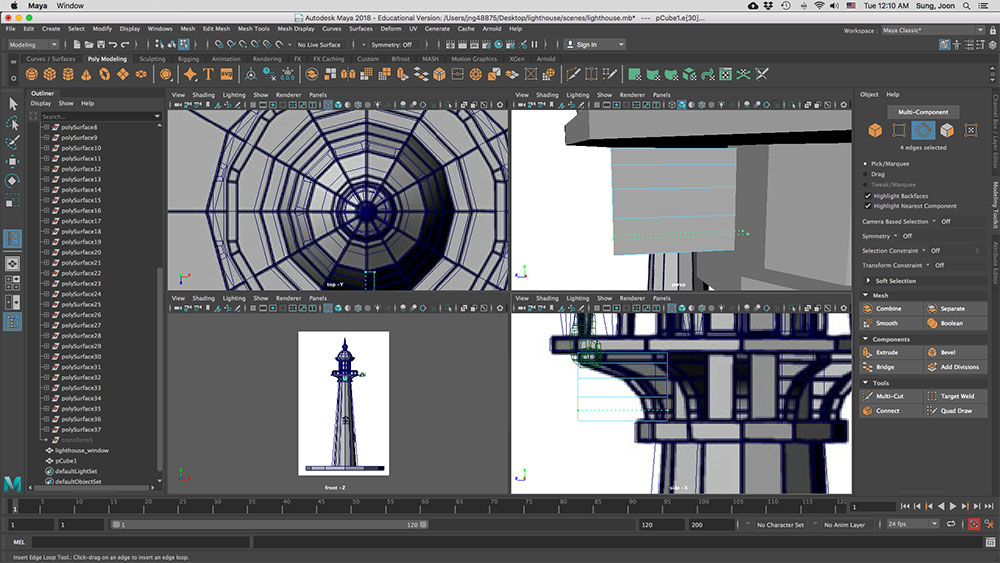
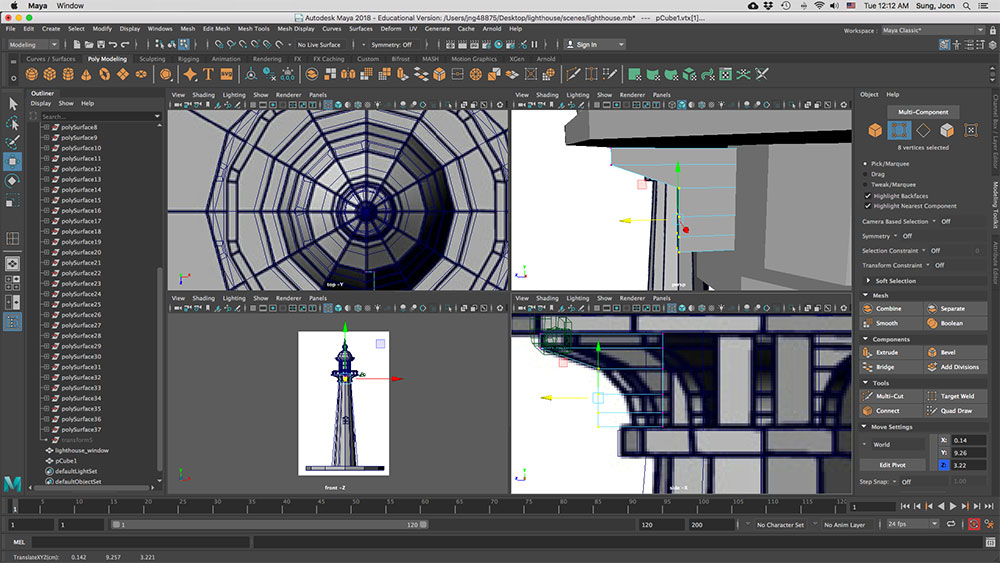
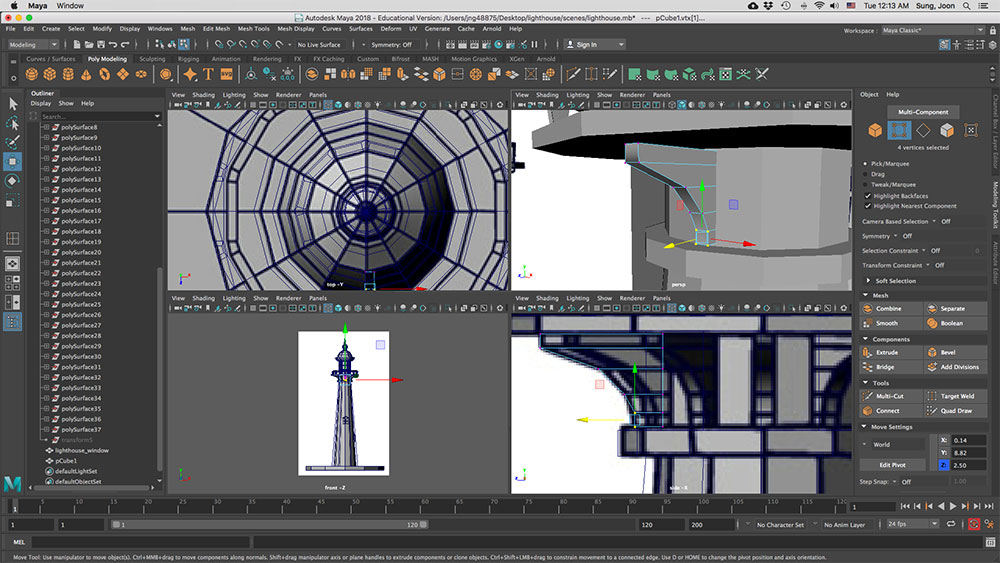
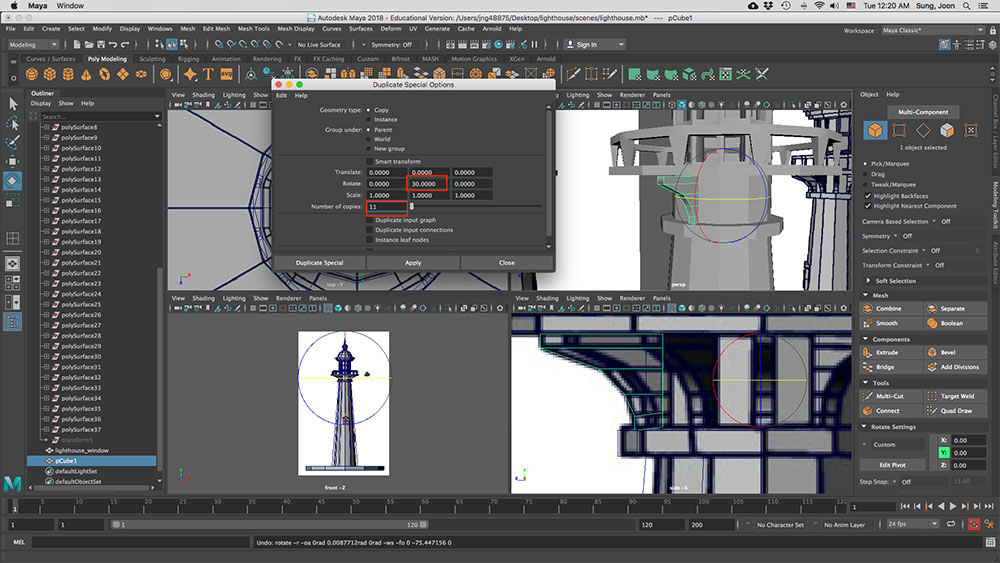
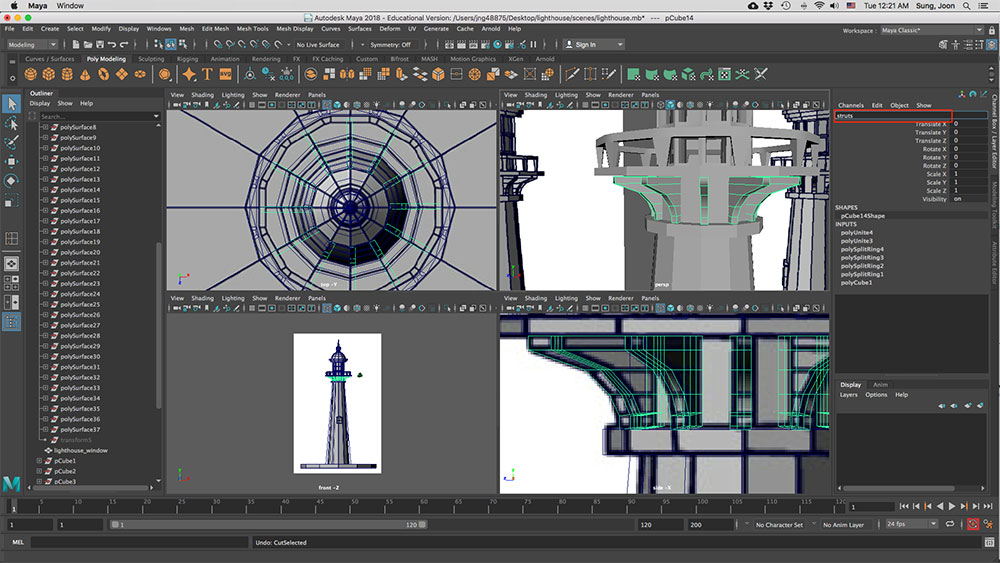
- Soften Edge
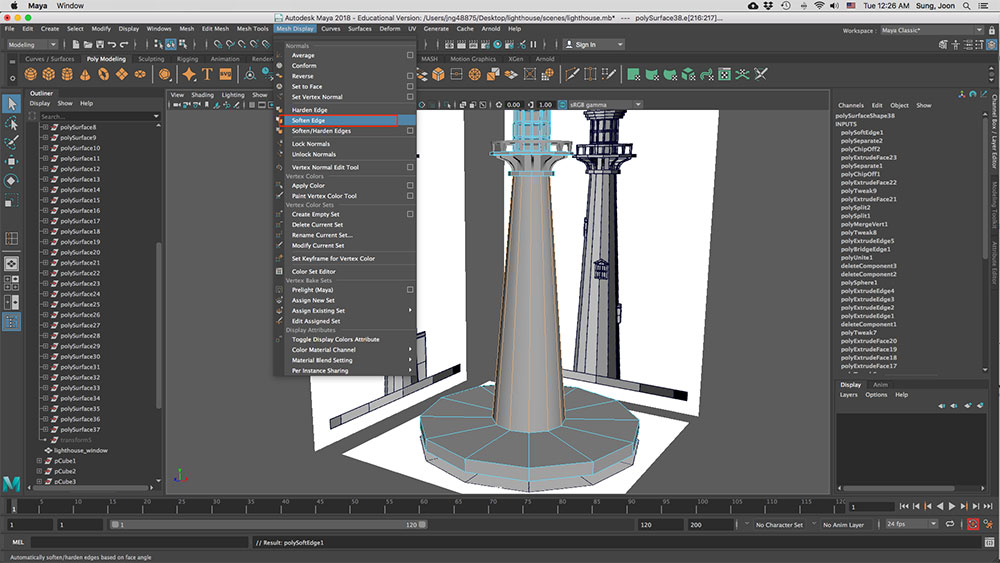
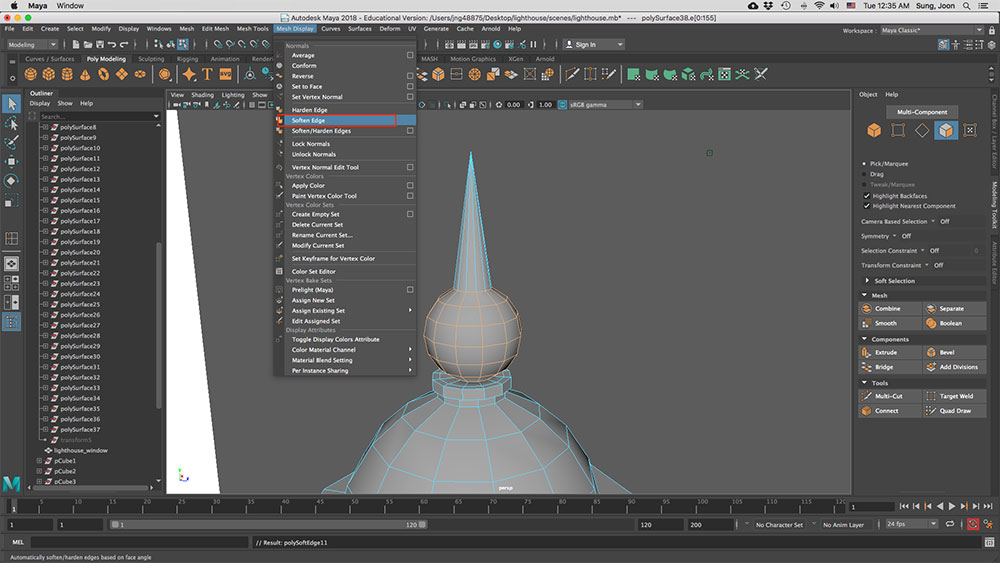
- Harden Edge
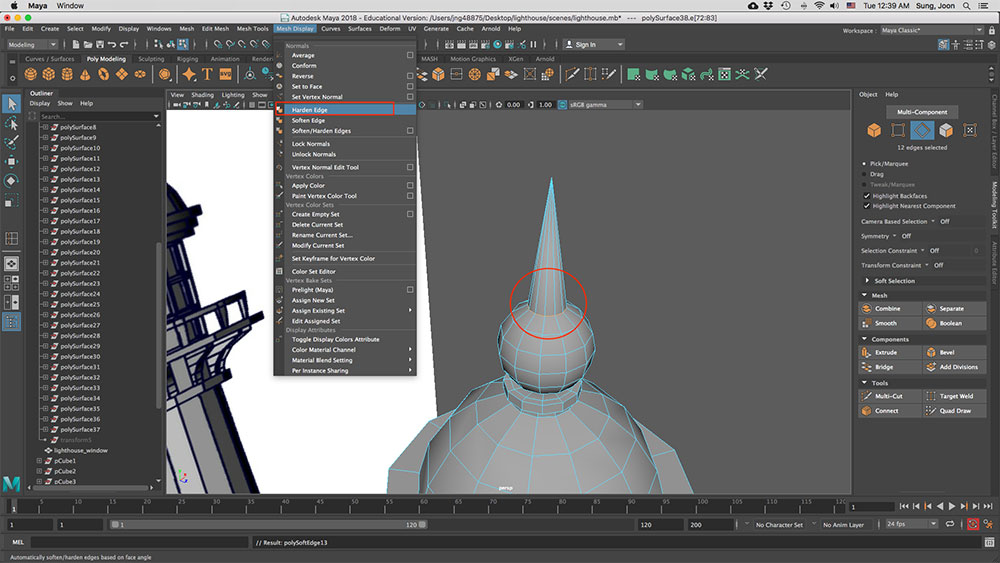
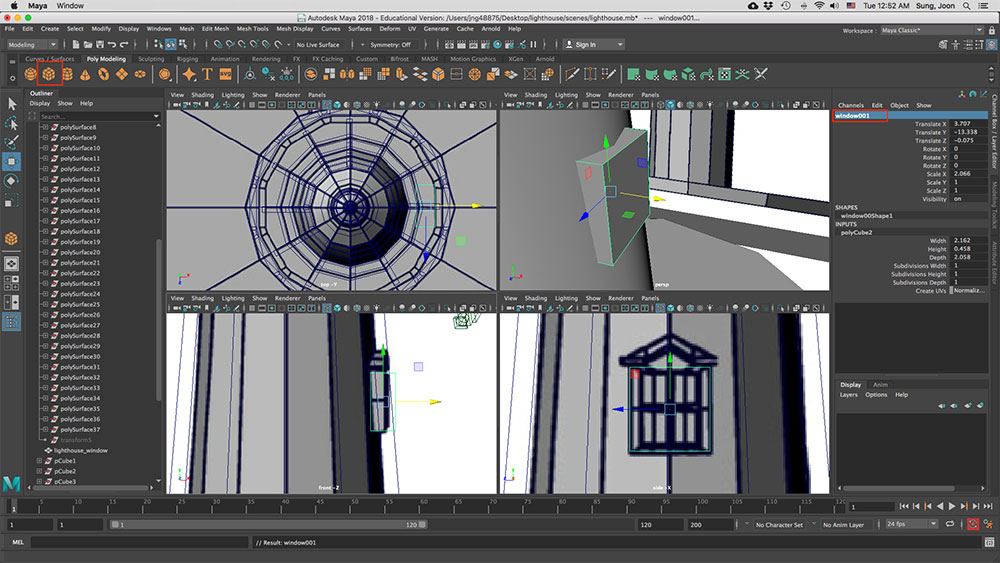
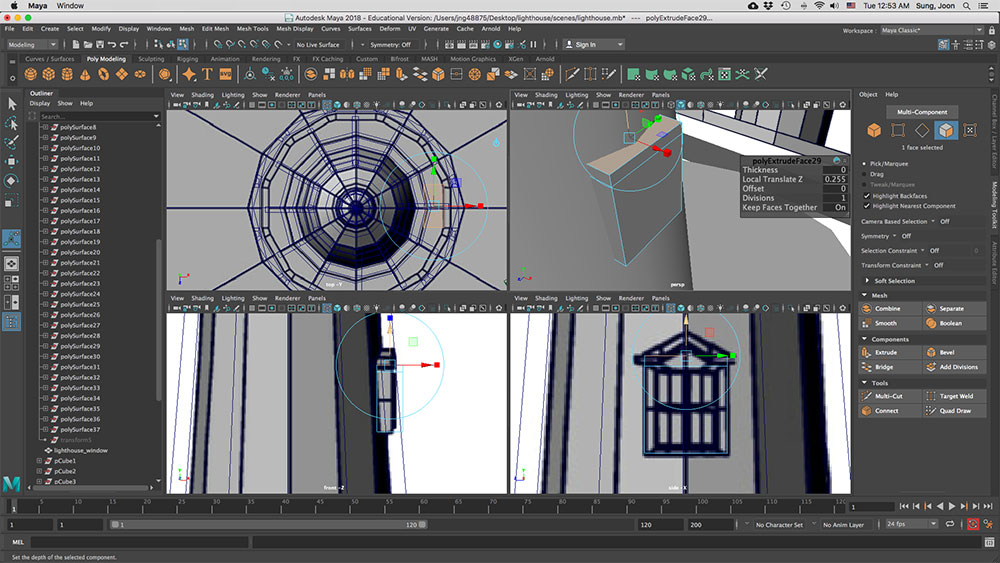
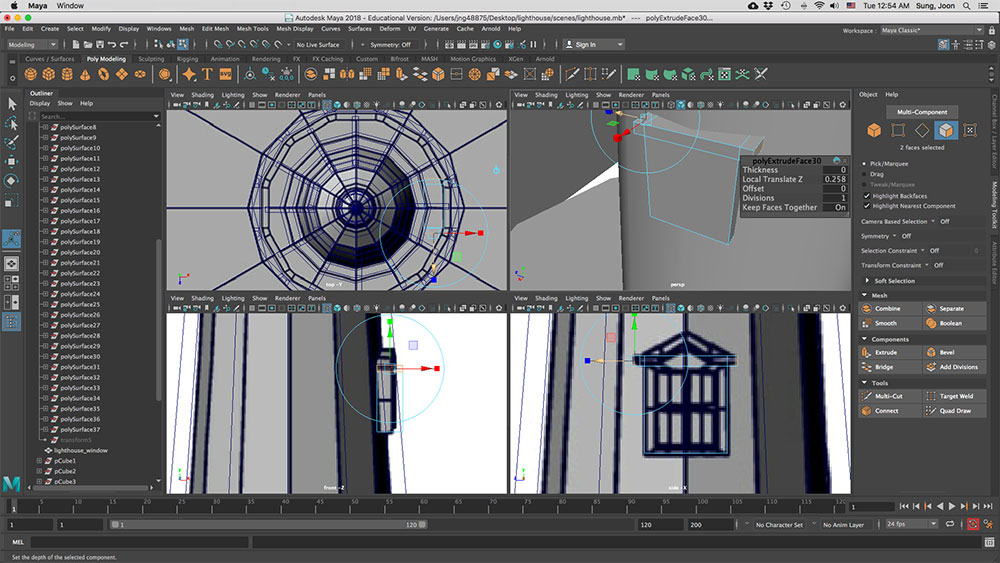
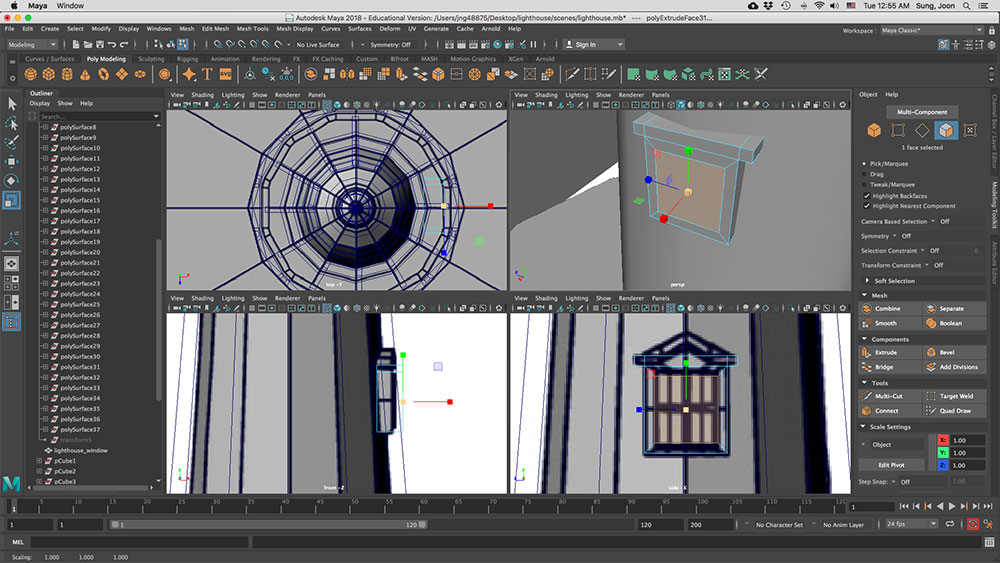
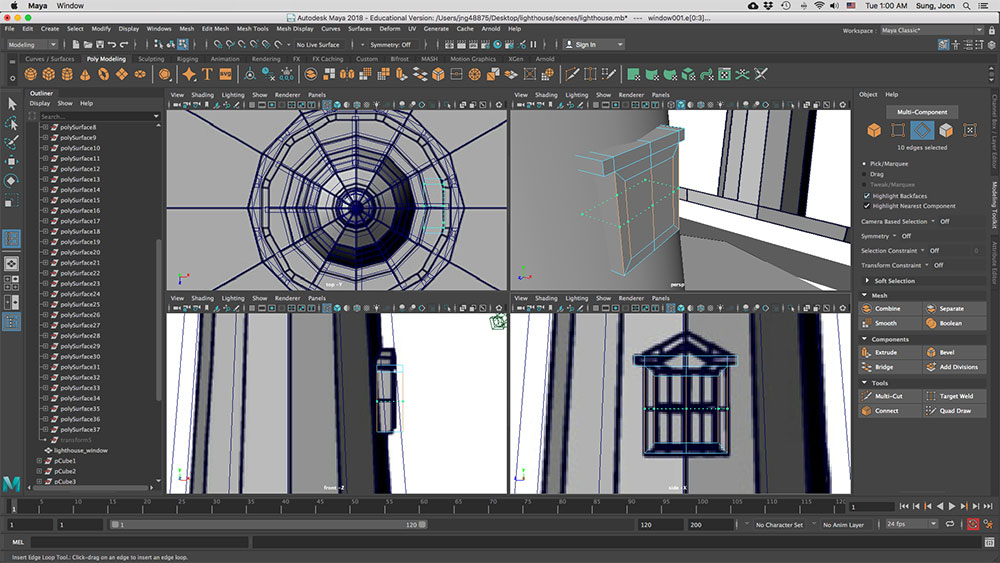
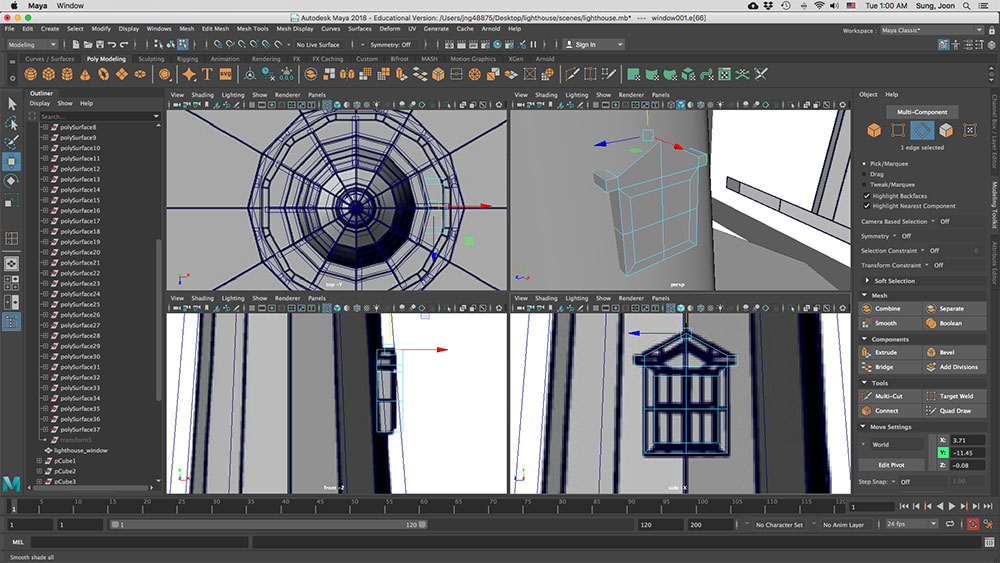
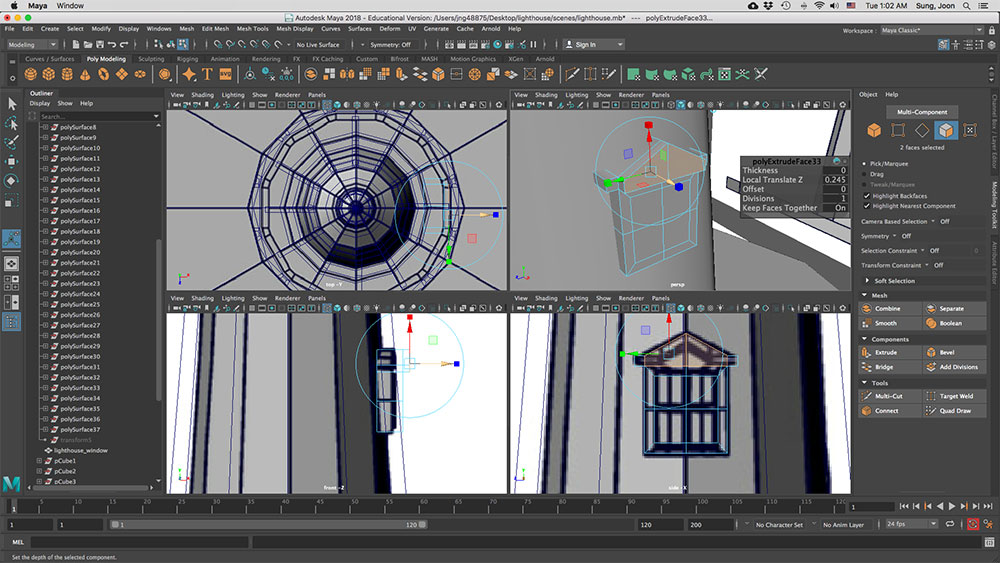
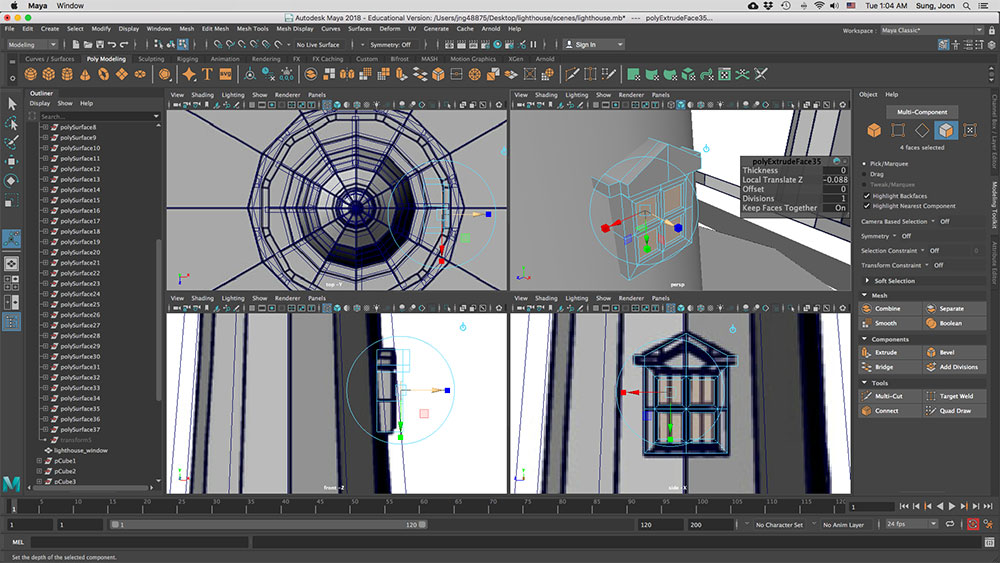
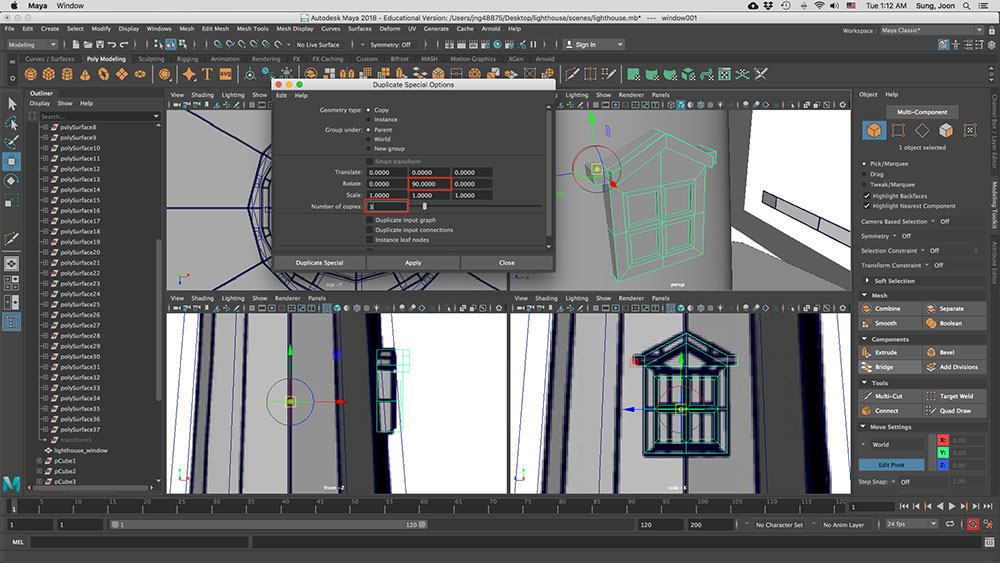
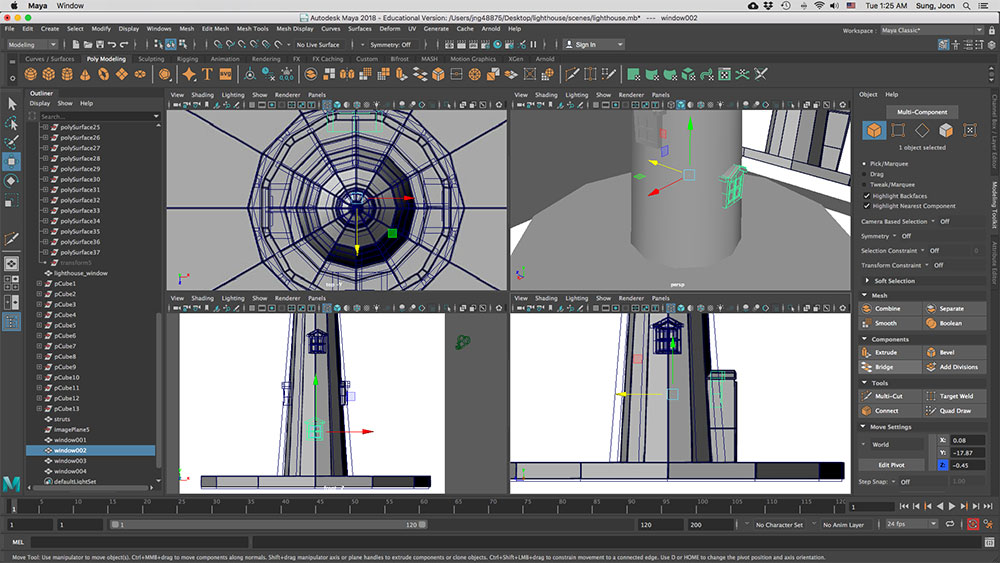
- Ctrl + Backspace or Delete = Delete Edge + Vertices
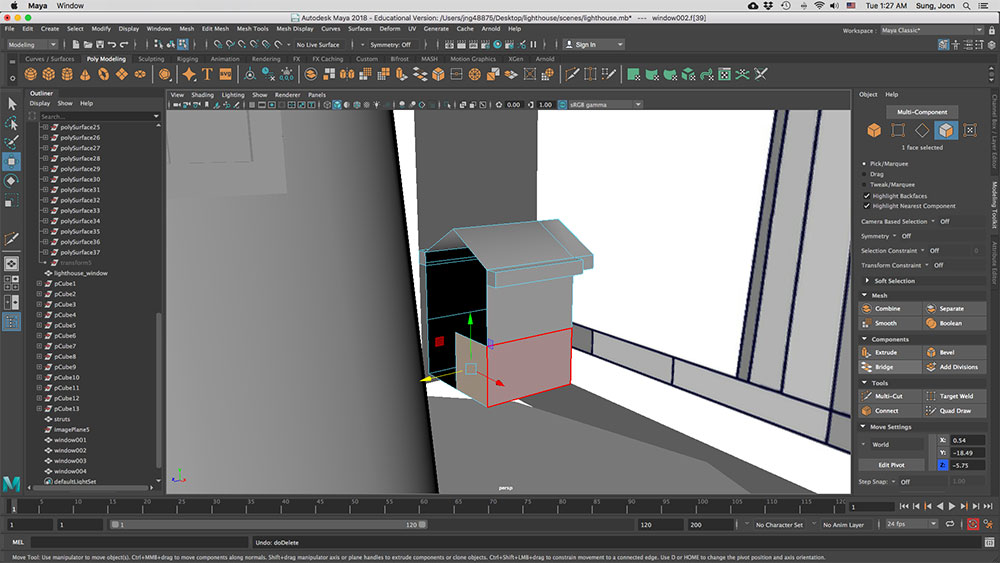
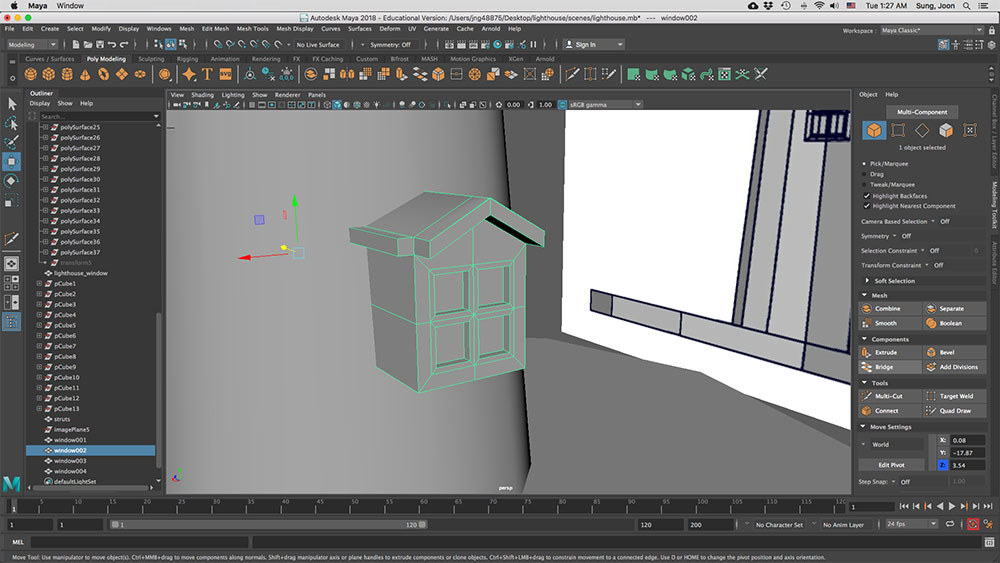
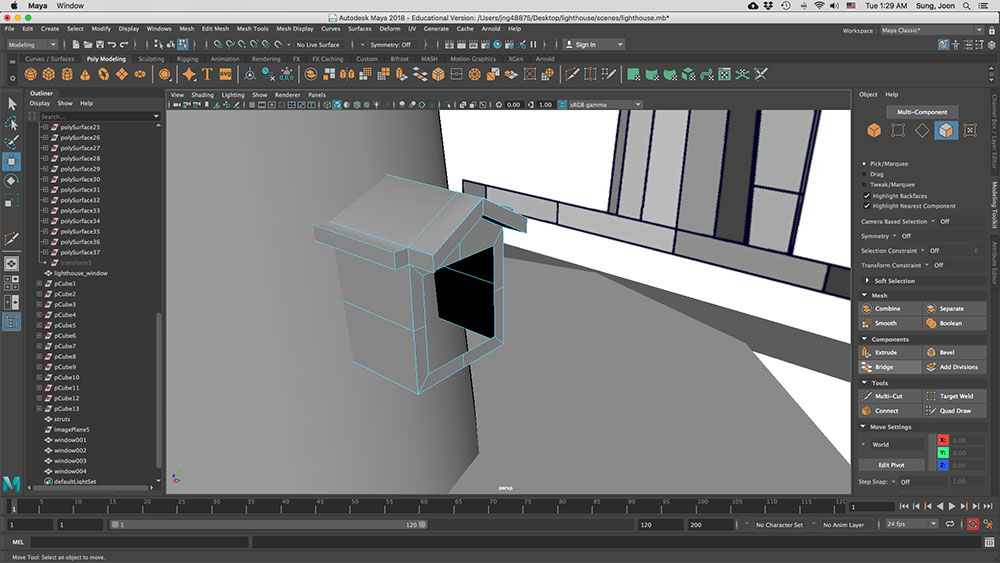
- Fill Hole
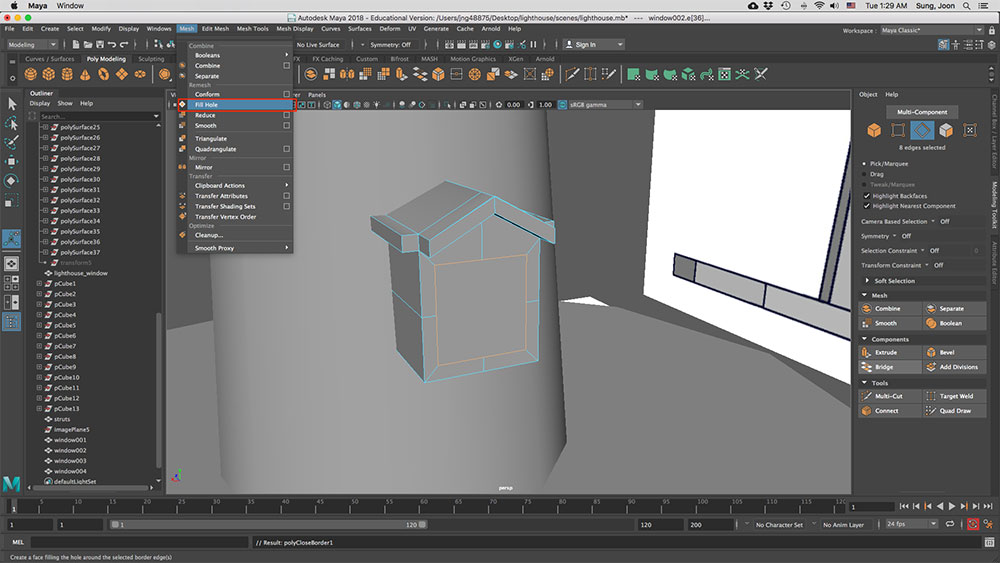
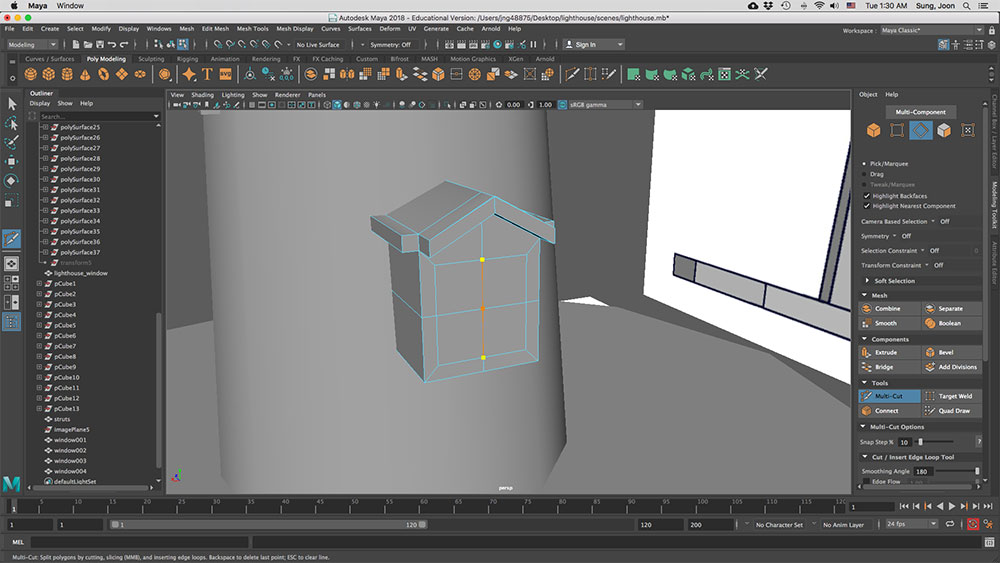
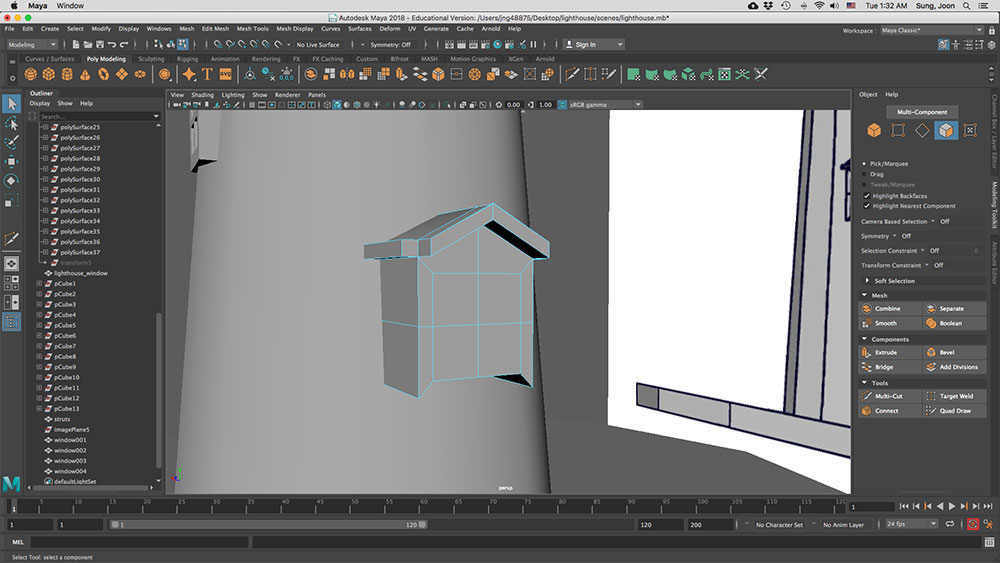
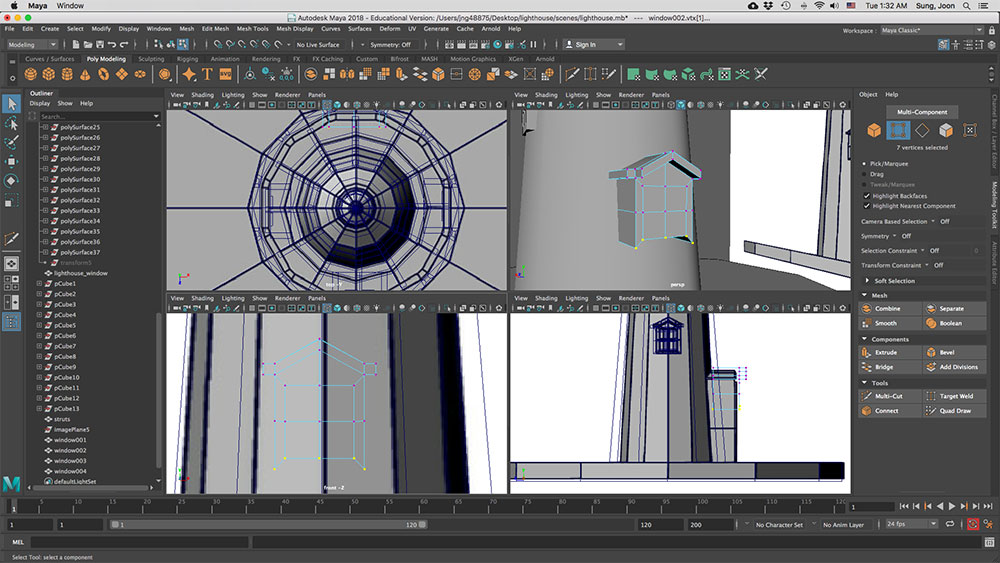
- Scale Tool
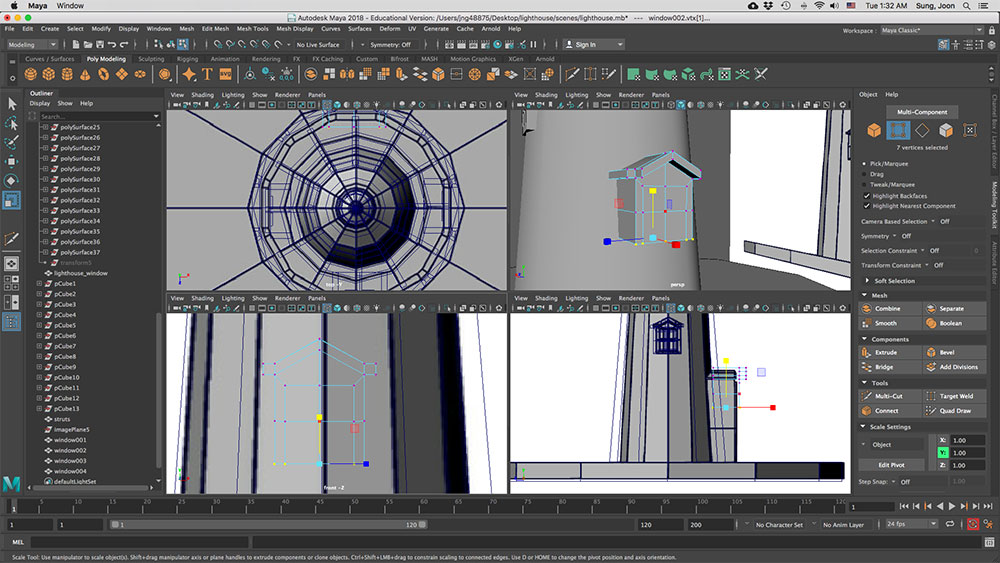
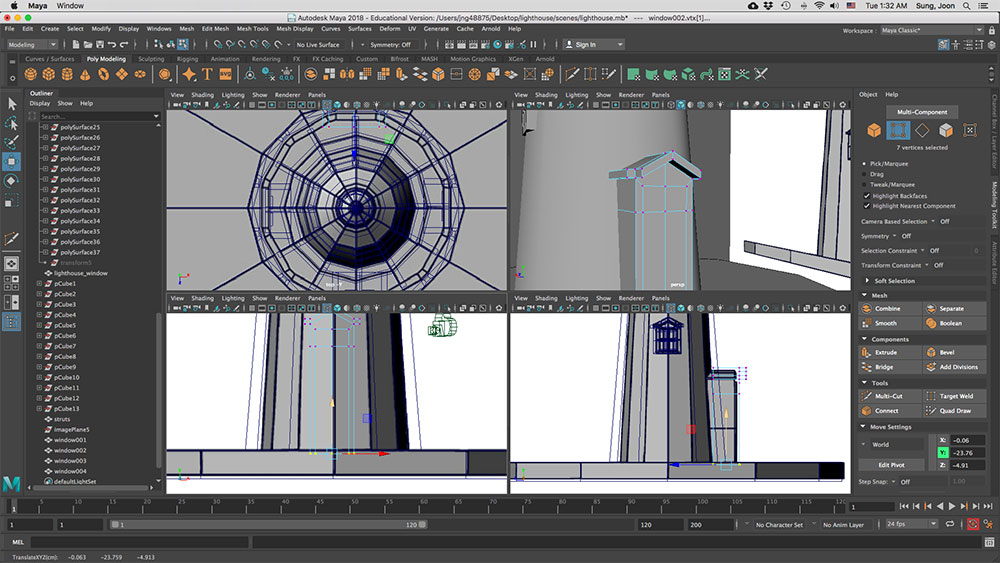
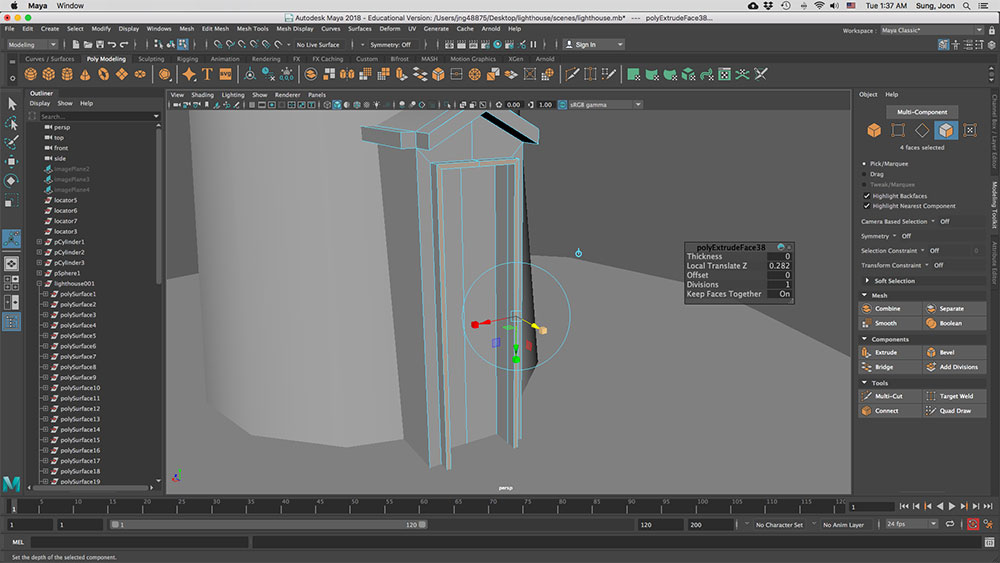
- To hide and show objects, Show > Isolate Select > View Selected