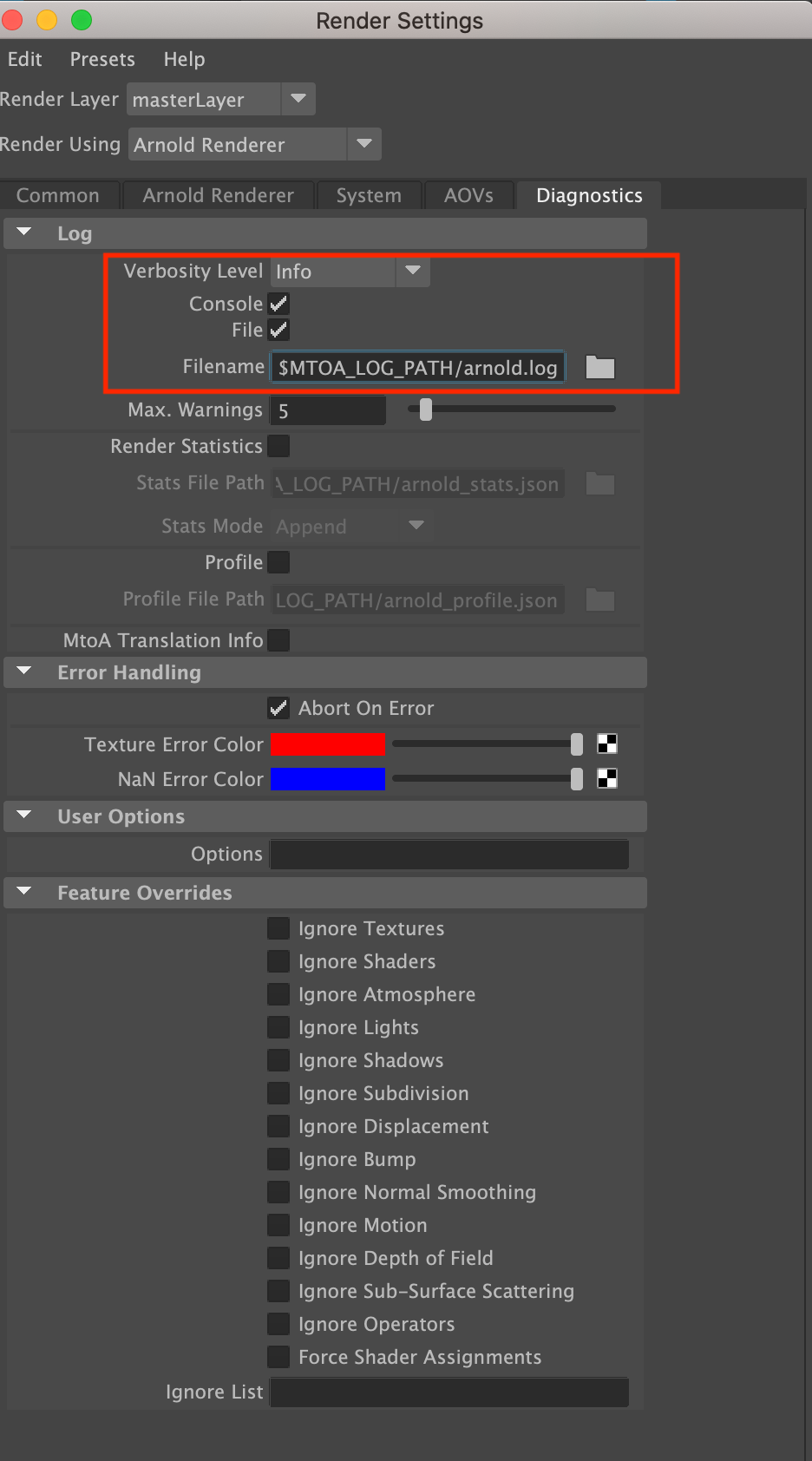Displacement map issues: padding is at least 10x smaller than it should be
- click on the displacement node in the hypershade window.
- In the attribute editor, set the colour space to Raw.
- A bit further down there should be a Colour Balance tab. In that tab, tick the box for Alpha is Luminance.

- Try setting the displacement map to RAW, and try increasing the Bounds Padding value under the Arnold tab of the displacement node.
// Warning: [disp] /FrontWall1/FrontWall1Shape: padding is at least 10x smaller than it should be! given disp_padding: 0, recommended: 0.0566358566 //
// Warning: [disp] /Door4/Door4Shape: padding is at least 10x smaller than it should be! given disp_padding: 0, recommended: 0.0338105559 //
// Warning: [disp] /Stairs4/Stairs4Shape: padding is at least 10x smaller than it should be! given disp_padding: 0, recommended: 0.0483055115 //
// Warning: [disp] /Ground4/Ground4Shape: padding is at least 10x smaller than it should be! given disp_padding: 0, recommended: 0.0963153839 //
// Warning: [disp] /WallOuterRight/WallOuterRightShape: padding is at least 10x smaller than it should be! given disp_padding: 0, recommended: 0.0528952479 //
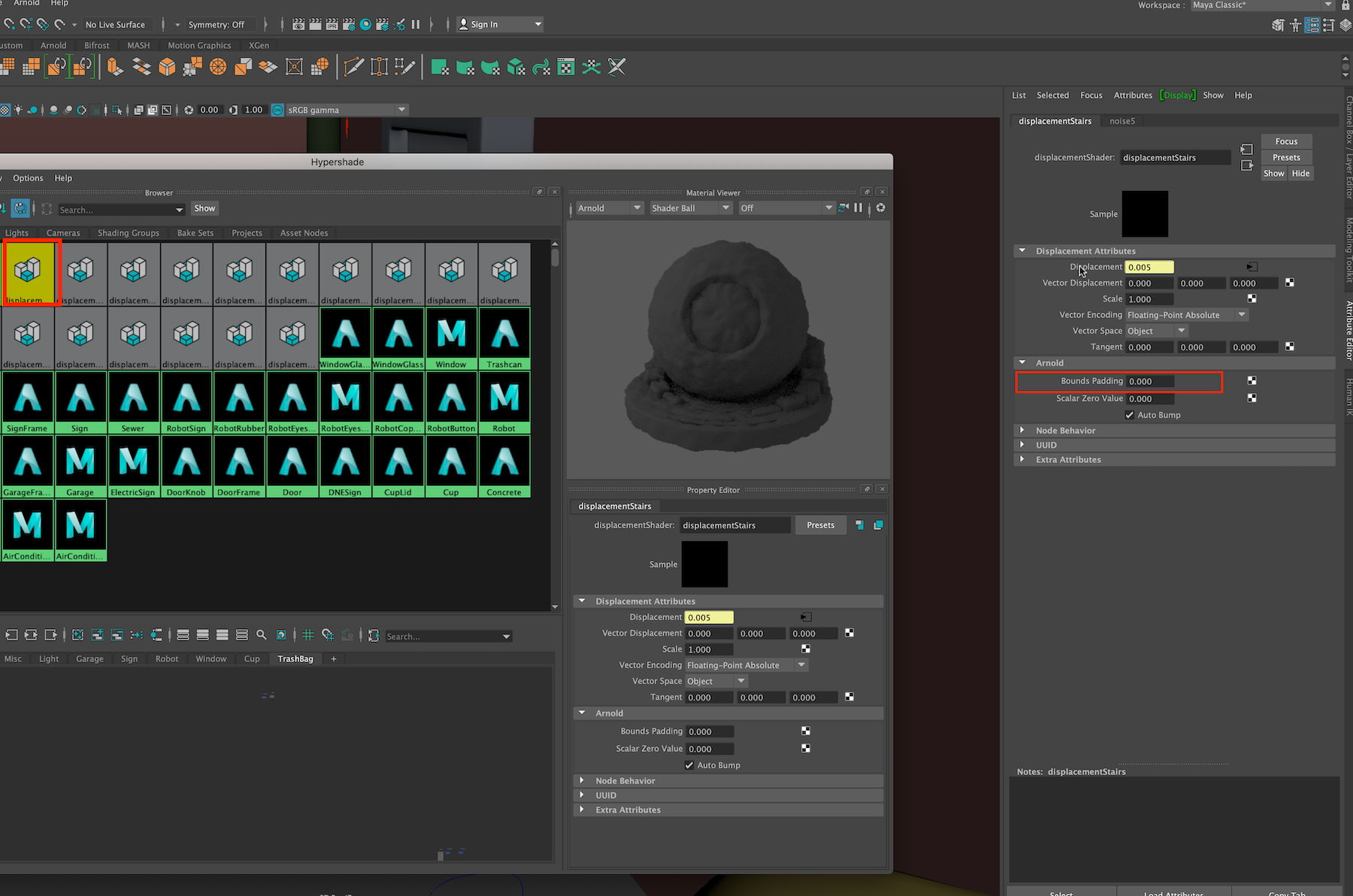
- Render Settings > Diagnostics > Verbosity Level: info
- Tick File checkbox