For more than a century we have used cameras to record our reality. Throughout the years cinematographers have developed a variety of camera techniques to prioritize the elements in the frame as well as the flow of the stroytelling.
The camera has a powerful storytelling effect because it leads the eyes and mind of an audience through a story.
Whatever you render a frame in Maya, you render it from the
Camera's point of view. A point of view consists of two factors: where the cameras are standing,
and where they are looking.
- Aim a camera
- You can aim the current view’s camera with camera tools. Aiming is like holding the camera up to your eye, then pointing up, down, or moving yourself around your subject matter to frame objects in the scene. To move a camera through which you are not looking, see Move a camera to another location.
- Focal Length
- Focal length is measured in millimeters. The larger the focal length value, the longer the lens. A telephoto lens might be 18mm, and a wide-angle lens might be 12mm.
- Multisample Anti-aliasing
- With Multisample Anti-ailasing on, Maya will clean and smooth your polygon edges.
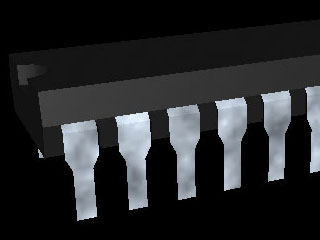
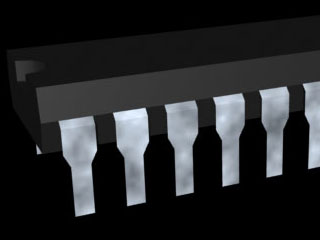 without antialiasing, the rendered image looks jagged
without antialiasing, the rendered image looks jagged
and unprofessional.after antialiasing is applied, the image looks cleaner and more polished.
- Motion Blur
- Motion blur helps add the feeling of movement, such as a speeding car, a fast moving camera, or a bee's wings flapping, etc.

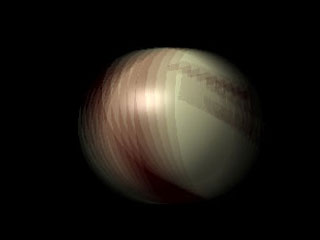 without motion blurwith motion blur
without motion blurwith motion blur
- Parenting the camera to the object
- Select both the camera and the object then hit 'p' on your keyboard.
- Attach to Motion Path
- Select both the camera and the motion path (Create > Curve Tools)
- Constrain > Motion Paths > Attach to Motion Path
- Camera work
In animation, camera work involves applying cinematography principles to guide the viewer's attention, establish mood, and enhance storytelling, using virtual or physical cameras depending on the animation type. Unlike live-action, animators have complete control over every element, from impossible camera moves to precise control over depth and perspective.
- Principles of Camera Work in Animation
Mastering camera work in animation requires an understanding of traditional film techniques and how to adapt them digitally or physically.
- Composition and Staging: Every angle and movement is a storytelling choice. A low angle can make a character seem powerful, while a high angle can make them seem small or vulnerable.
- Perspective and Depth: Proper use of perspective creates spatial realism. In 2D animation, techniques like the multiplane camera effect (layer depth) can simulate a pseudo-3D feel, and in 3D, focal length adjustments mimic real lenses to control the sense of depth.
- Tempo and Rhythm: The speed and timing of camera moves should match the pace of the scene. Fast, shaky movements can add excitement to action sequences, while slow, steady movements help ground the audience or build tension for emotional moments.
- Focus: Focus is essential for ensuring the audience's attention remains on key elements of the frame, such as a character's facial expression during a close-up.
- Shutter Speed (Motion Blur): Animators can control motion blur by adjusting the virtual shutter speed to achieve a natural look. A slow shutter speed creates smooth, cinematic motion, while a fast shutter speed creates a crisp, sometimes staccato, look often used in action scenes.
- Common Camera Movements
Animators use several basic camera movements to enhance their storytelling:- Pan: The camera rotates left or right along its vertical axis, often used to follow action or reveal new information.
- Tilt: A vertical pan that moves up or down, creating a sense of scale.
- Dolly/Truck: The camera is physically (or virtually) moved forward/backward (dolly) or sideways (truck/track), which is useful for following a character in motion and creating an immersive feel.
- Crane Shot: The camera moves up or down in elevation, often used for dramatic reveals or epic establishing shots.
- Zoom: A lens-based move that changes the focal length to magnify or reduce the image size without moving the camera's position, often used to direct attention or build tension.
- Dolly Zoom: An unnerving effect where the camera dollies forward or backward while simultaneously zooming in the opposite direction (e.g., dollying in and zooming out), distorting the perspective.
- The common mistakes on camera movements
Common mistakes in camera movement in animation involve issues with motivation, technical execution, and the emotional impact of the shot choices
Movement When camera movement feels awkward or jerky, it typically pulls the audience out of the experience and calls attention to the camera itself rather than the story. This can be due to:- Lack of stabilization: Simply holding the camera without a tripod or stabilizer can lead to natural but unwanted micro-movements.
- Improper technique: Panning too quickly or a lack of smooth operation makes footage appear sloppy or amateurish.
- Overuse of zoom: Frequent, aimless zooming can disorient viewers and weaken the emotional impact of a scene.
- Lack of motivation: In well-executed cinematography, every camera movement serves a purpose (e.g., following action, building tension, revealing information). Movement without a clear narrative or emotional reason is considered unmotivated and distracting.
- When Jerky Movement is Intentional
Conversely, intentional shaky camera movement, known as shaky cam or handheld camera, is a valid cinematographic technique when used for a specific purpose. It is often employed to:- Create a sense of reality: It can mimic a documentary or news-gathering feel, suggesting an unprepared and unrehearsed capturing of events (cinéma vérité).
- Convey emotion: It can suggest disorientation, confusion, panic, or nervousness within a scene.
- Enhance action: In fight or chase scenes, it can add an immersive, dynamic, and frenetic energy, making the audience feel part of the chaos. Ultimately, the difference between a successful "shaky cam" and an "awkward, purposeless, jerky" movement lies in the director's and cinematographer's control and intention.
- Lack of Purpose or Motivation
Every camera move should serve a storytelling purpose, whether to reveal information, follow action, or establish a mood. Unmotivated camera movement pulls the audience out of the narrative.- Moving the camera without reason: Avoid gratuitous pans, tilts, or dollies just because the software allows it. If the character is having a calm, reflective moment, a chaotic handheld camera would work against the mood of the scene.
- Camera getting ahead of the action: The camera should react to and follow the character's movement, not anticipate it like a "clairvoyant filmmaker". It should feel as if the camera operator is trying to catch up, adding realism.
- Poor Technical Execution
Technical errors can make an animated scene look amateurish and unprofessional.- Jerky or wobbly motion: This often happens in 3D animation when keyframes are poorly spaced, or in stop-motion when the physical camera is bumped. Using smooth keyframe interpolation (ease-in and ease-out) is crucial for natural movement.
- Overuse of zoom: Relying too heavily on zooming as a default move can feel cold, mechanical, or overzealous, which is less natural than a dolly move where the perspective changes with the camera's position.
- Inconsistent lighting: In stop-motion especially, inconsistent lighting between frames can cause a distracting flickering effect, which is often due to the camera's auto-exposure setting being on.
- Ignoring real-world physics: Forgetting that objects, including the virtual camera, should react to the environment (e.g., a strong camera shake when a powerful force passes by the lens) makes the scene feel less immersive.
- Composition and Staging Errors
Poor composition can lead to confusing or unengaging visuals.- Bad framing: Common mistakes include leaving too much headroom above a character, having the horizon line off-kilter, or placing the subject randomly in the frame instead of using compositional guides like the rule of thirds.
- No variation in shot types: Sticking to the same wide or medium shots can make the animation visually boring. Animators should use a variety of close-ups, over-the-shoulder shots, and wide shots to tell a compelling story.
- Disorienting camera angles: While unconventional angles have their place, using Dutch tilts or extreme low/high angles without a clear emotional or narrative justification can disorient the audience and make the scene harder to follow.
- Principles of Camera Work in Animation