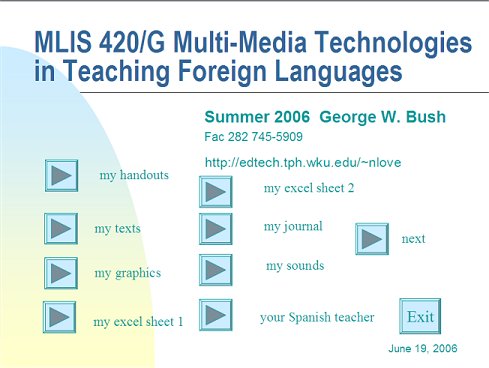For Friday, July 7, 2006 1. Download from the Digital Dropbox the installer for Hot Potatoes. It is a quiz maker that resides on your computer (and it is free for teachers). I offer it as a replacement for creating online quizzes since the online site (http://lang.swarthmore.edu/mellon) cannot be used -- indefinitely. Yes, I have given up on that site for course purposes! 2. Create a quiz / an exercise (crossword, cloze, multiple choice, short answer -- your choice) that has sound, images and, of course, text, if you have not already created one from the swarthmore site, or if you want to compose one for your mini-project. 3. Find and place in your PowerPoint journal an image (e.g. map, store), and text (e.g., newspaper headlines, restaurant menus) both of which could be considered culturally/linguistically "authentic." Discuss (in Blackboard Discussion Board) how you might exploit the Web as a source of authenticity, and how your students might benefit from the results. Place your samples on the "my texts" page. 4. Finally, review your PowerPoint Journal table of contents. (I'm calling the slide depicted below the table of contents.) See that the Action buttons match up with the various slides, such that there is, indeed, an Action button for each slide, and such that said Action button does indeed take the would-be navigator to the advertised slide. If you have no entries for some dates, and entries for dates that were not initially forseen, then change the dates accordingly on both slide and corresponding Action button, armed, as you are, with your knowledge about providing a measure of intelligent navigation within a PowerPoint.
|